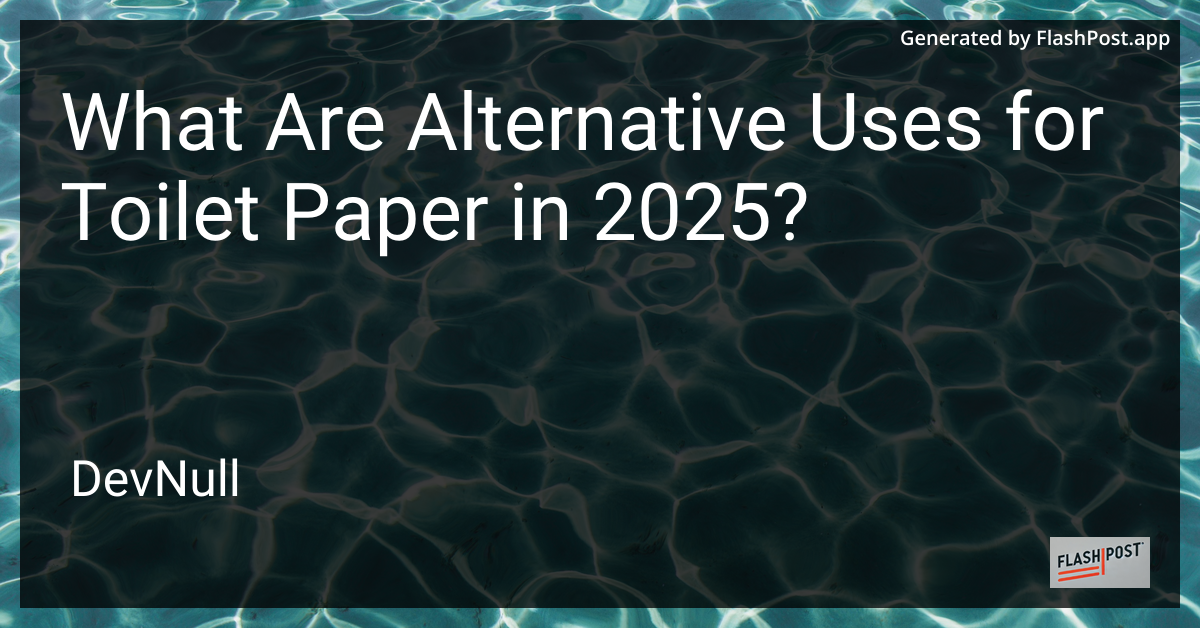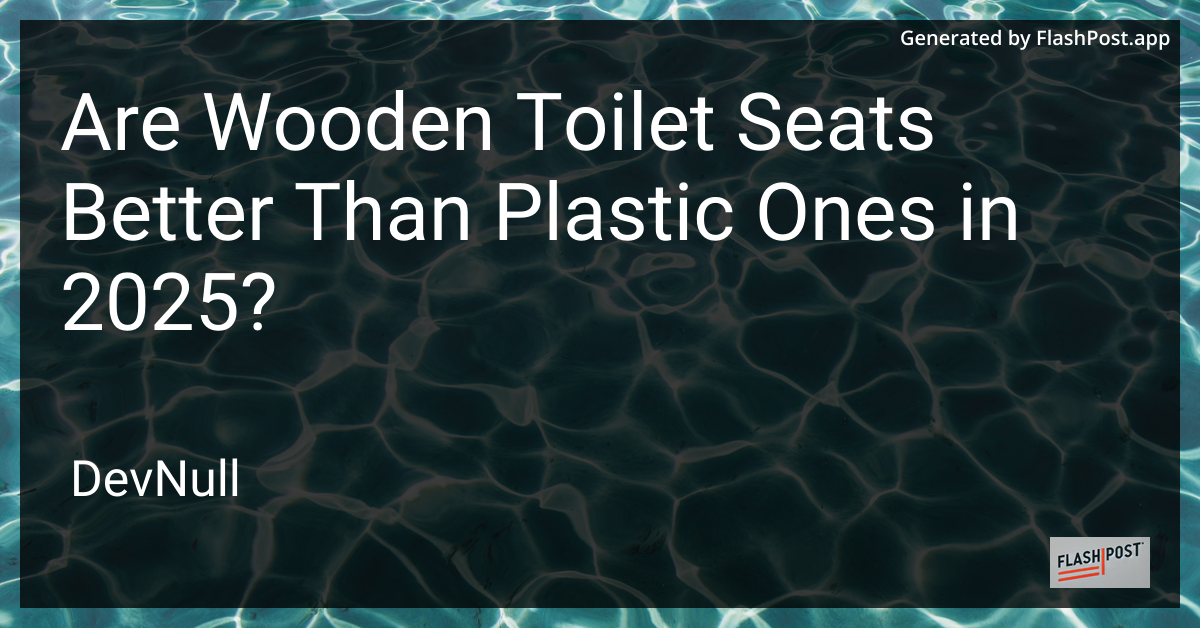

Can I Switch From Shared Hosting to Cloud Hosting Easily?
In the ever-evolving landscape of web hosting, businesses and individuals alike often find themselves outgrowing their shared hosting plans. As your website’s needs expand, you might be considering a move to cloud hosting. But how seamless is this transition? Can you switch from shared hosting to cloud hosting easily? This article will guide you through the process, highlighting key considerations and steps to ensure a smooth migration.
Why Migrate to Cloud Hosting?
Before diving into the “how,” let’s explore the “why.” Cloud hosting offers numerous advantages over shared hosting:
- Scalability: Easily scale your resources up or down based on the actual needs of your website.
- Reliability: Benefit from a distributed network of servers that enhances uptime and minimizes the risk of hardware failure.
- Performance: Typically provides faster load times and better resource management than shared hosting.
- Security: Enjoy enhanced security features, often including DDoS protection and automated backups.
Given these benefits, it’s no surprise that many website owners are making the switch. The good news is that with the right approach, the migration can be relatively straightforward.
Steps to Switch from Shared Hosting to Cloud Hosting
-
Assess Your Needs: Understand the specific requirements of your website. Consider traffic levels, storage needs, and any special software (e.g., Vultr hosting for Vue.js applications).
-
Choose the Right Cloud Hosting Provider: Providers differ in performance, features, and pricing. Evaluate options based on your requirements. Some popular choices include AWS, Google Cloud, and DigitalOcean. If your site runs on CakePHP, be sure to check the CakePHP hosting requirements.
-
Plan the Migration: Map out a detailed plan including timelines, resources needed, and potential downtime.
-
Backup Your Data: Before making any changes, ensure that all your data is backed up, including website files, databases, and email accounts.
-
Migrate Your Web Files and Databases: Move your files to the new cloud server. This step may involve uploading files to the new server and adjusting configuration settings.
-
Update DNS Settings: Change your domain’s DNS settings to point to the new cloud hosting provider. Allow some time for propagation.
-
Test Your Website: Thoroughly test your website in the new environment to ensure that everything works correctly.
-
Finalize the Switch: Once testing is complete and you are confident your site is functioning as expected, finalize the switch by terminating your shared hosting plan.
Potential Challenges
-
Technical Expertise: While many cloud providers offer user-friendly interfaces, some technical knowledge might be required, especially if you are moving complex applications such as Discourse on OVHcloud.
-
Cost Understanding: Cloud hosting is generally more cost-effective but understanding the pricing model (usually based on usage) is crucial.
Conclusion
Switching from shared hosting to cloud hosting offers significant advantages in terms of scalability, performance, and security. With careful planning and execution, the transition can be smooth and relatively easy. While the process can involve some complexity, particularly for larger websites or those utilizing specific software, the benefits far outweigh the hurdles.
Embrace the flexibility and power of cloud hosting and propel your website to new heights!