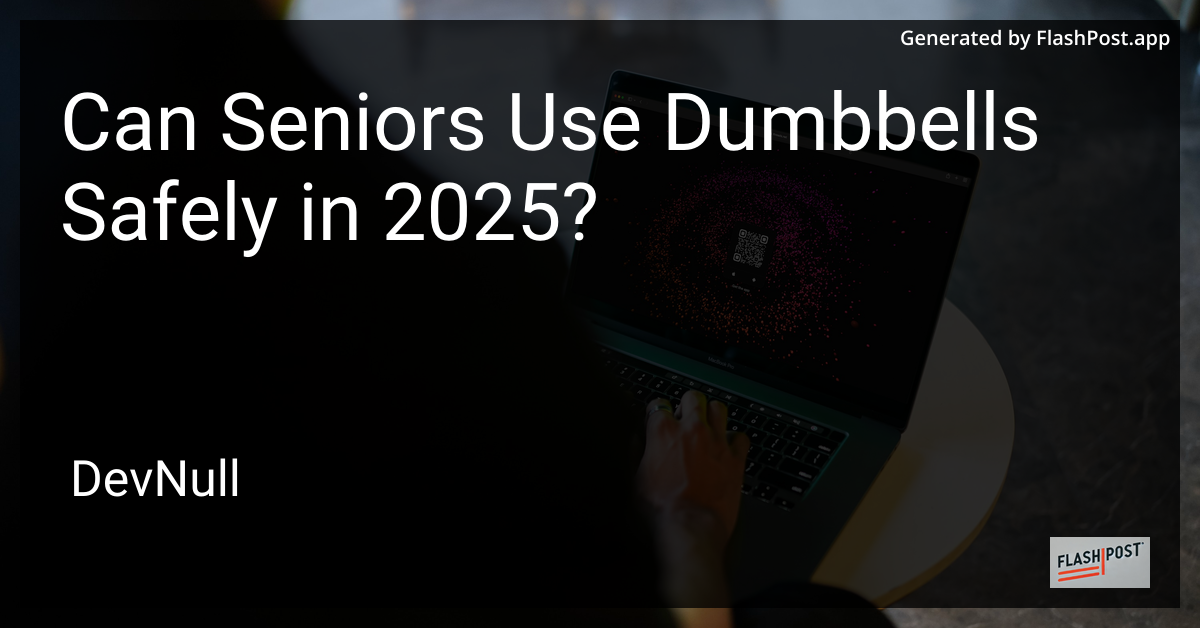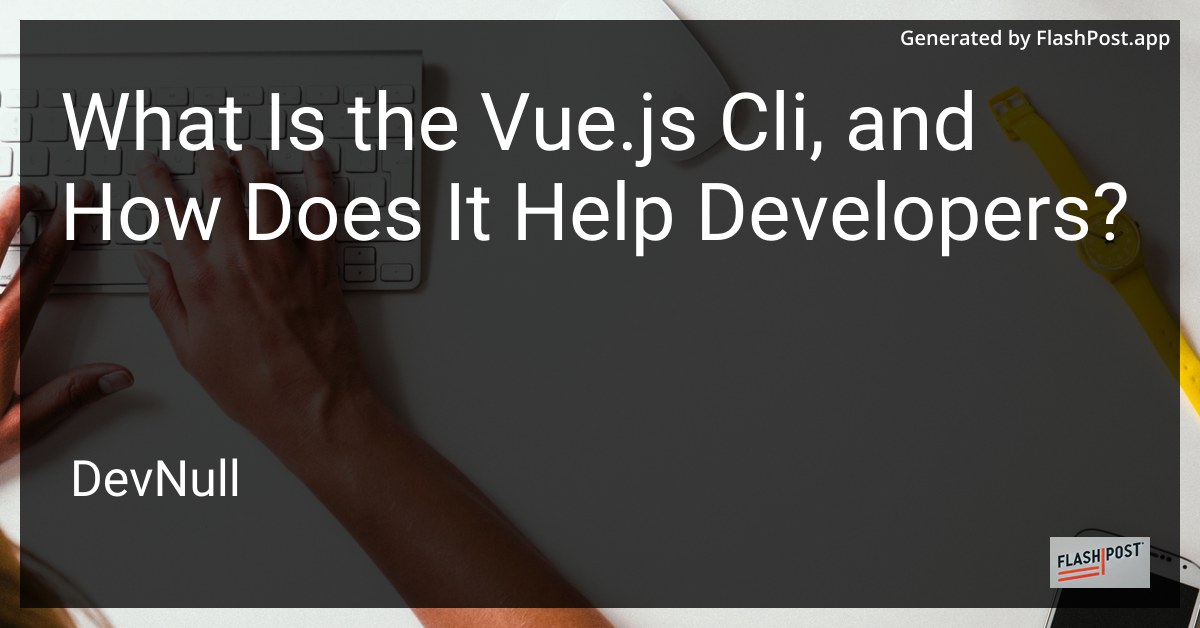

Can Nginx Be Used to Host Node.js Applications in 2025?
As we forge ahead into 2025, web application development and deployment continue to evolve, yet the question remains: can NGINX still be a viable choice for hosting Node.js applications? With its robustness, flexibility, and performance optimization capabilities, NGINX remains a powerful tool in the toolkit of many developers. Here’s how and why NGINX is still relevant for Node.js applications as we advance.
Why Use NGINX with Node.js?
1. Load Balancing
NGINX is renowned for its ability to efficiently manage web traffic. Its load balancing capabilities allow developers to distribute incoming requests across multiple Node.js server instances. This not only ensures high availability and reliability but also optimizes resource use, reducing potential bottlenecks and improving application performance.
2. Enhanced Security
In an age where cybersecurity threats are constantly evolving, having an extra layer of security is crucial. NGINX can handle SSL termination, provide DDoS mitigation, and offer protection against common web vulnerabilities, ensuring that your Node.js applications are secure.
3. Reverse Proxy Features
Serving as a reverse proxy, NGINX can forward client requests to a Node.js application. This configuration is highly beneficial for caching, compression, and overall request handling inefficiencies. Discover more about best practices for NGINX reverse proxy setups to maximize effectiveness.
Setting Up NGINX for Node.js
Step-by-Step Guide
Setting up NGINX to host Node.js applications involves configuring it as a reverse proxy. Here’s a simplified step-by-step process:
- Install NGINX: Ensure NGINX is installed on your server.
- Configure a Server Block: Create a new server block configuration file for your Node.js application.
- Set Up Reverse Proxy:
- Open the configuration file:
sudo nano /etc/nginx/sites-available/example.com. - Insert the following basic configuration:
server { listen 80; server_name example.com www.example.com; location / { proxy_pass http://localhost:3000; proxy_http_version 1.1; proxy_set_header Upgrade $http_upgrade; proxy_set_header Connection 'upgrade'; proxy_set_header Host $host; proxy_cache_bypass $http_upgrade; } }
- Open the configuration file:
- Activate the Configuration: Link your configuration file to the
sites-enableddirectory and test the configuration. - Restart NGINX: Apply your changes using:
sudo systemctl restart nginx.
For troubleshooting issues such as the notorious 502 Bad Gateway error, refer to this guide on fixing NGINX bad gateway errors.
NGINX Removal or Reconfiguration
At some point, you may wish to uninstall or reconfigure NGINX due to evolving project requirements. Guidance on effectively removing NGINX from Ubuntu systems can be found here.
Conclusion
In 2025, NGINX remains a compelling choice for hosting Node.js applications. Its ability to improve load handling, enhance security, and streamline traffic management through reverse proxy and other features continues to provide substantial value. Incorporating NGINX in your tech stack ensures that your Node.js applications are scalable, efficient, and secure.