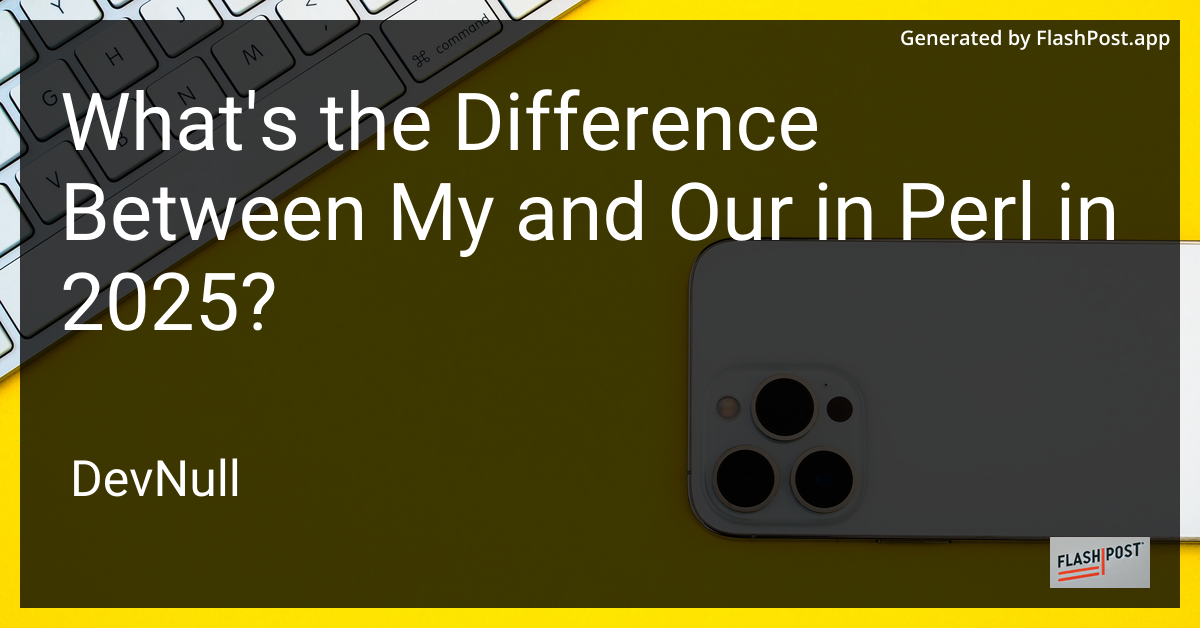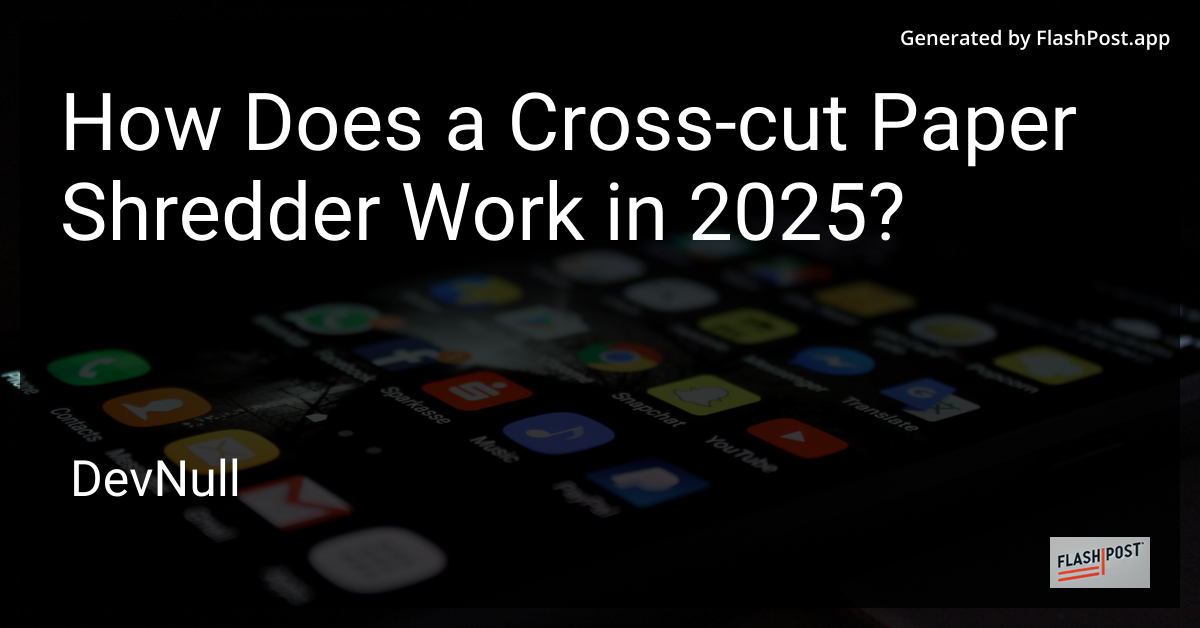
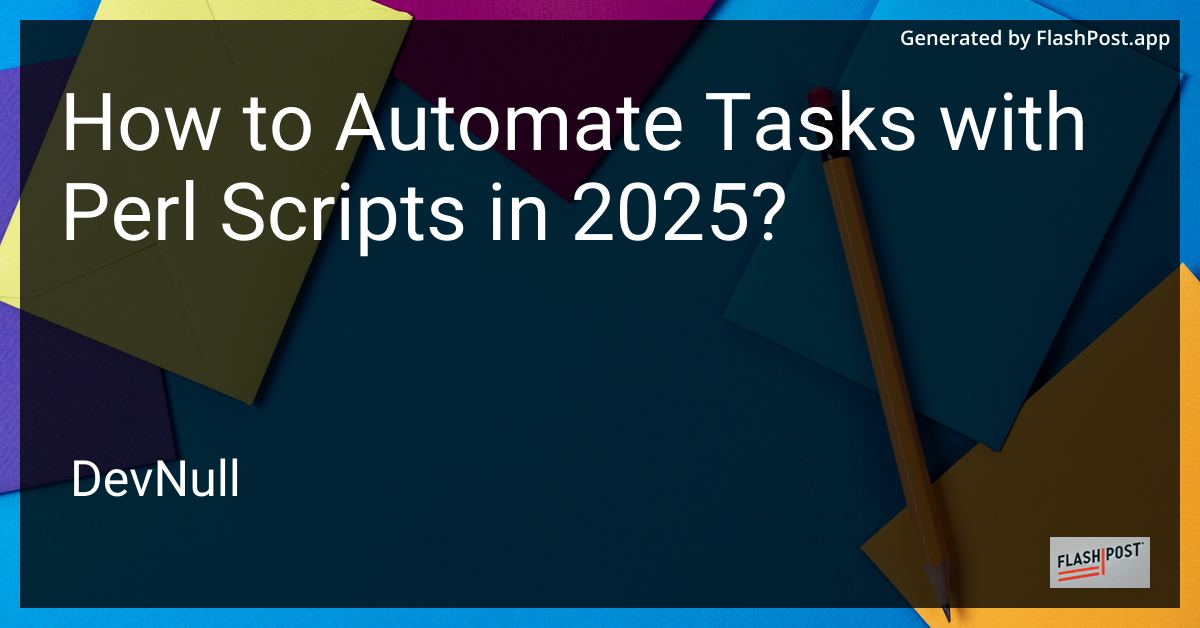
How to Automate Tasks with Perl Scripts in 2025?
In today’s fast-paced digital landscape, automation has become a cornerstone for improving efficiency and productivity. One powerful way to automate tasks is through Perl scripts. Despite its long-standing presence in the programming world, Perl remains a versatile and efficient language for automation in 2025. In this article, we will delve into how you can harness the power of Perl to streamline your tasks, ensuring that you have more time for other important pursuits.
Why Automate with Perl?
Perl stands out due to its text manipulation capabilities and its comprehensive libraries that allow developers to perform a wide array of tasks. Here are some reasons why Perl is an excellent choice for task automation:
- Flexibility: Perl can handle various types of data files and formats, making it a versatile tool.
- Community and Resources: With a longstanding community, Perl offers extensive documentation and community support.
- CPAN: Comprehensive Perl Archive Network (CPAN) boasts thousands of modules that extend Perl’s functionality.
Common Scenarios for Automation
Data Processing
One of Perl’s strongest suits is its ability to process and manipulate text data efficiently. Whether you need to parse logs, analyze CSV files, or mine data, Perl’s text processing capabilities will serve you well.
System Administration
Automating system tasks, such as backups, user account management, and service monitoring, becomes a breeze with Perl. Its ability to interface directly with system commands makes Perl a valuable tool for administrators.
Web Scraping
Need to gather data from the web? Perl’s modules, such as WWW::Mechanize and LWP::UserAgent, facilitate web scraping easily, enabling you to retrieve and process web content programmatically.
Getting Started with Perl Automation
Setup
First, ensure that Perl is installed on your system. Most Unix-based systems come with Perl pre-installed. For various modules, CPAN (Comprehensive Perl Archive Network) can be used to install additional functionality.
Writing Your First Script
Here’s a simple example of a Perl script to rename files in a directory:
#!/usr/bin/perl
use strict;
use warnings;
use File::Copy;
my $dir = '/path/to/directory';
opendir(my $dh, $dir) or die "Cannot open directory $dir: $!";
while (my $file = readdir($dh)) {
next if $file =~ /^\./;
my $new_name = "new_" . $file;
move("$dir/$file", "$dir/$new_name") or warn "Cannot move $file to $new_name: $!";
}
closedir($dh);Automated Task Execution
To automate script execution, consider using CRON jobs (on Unix-based systems) or Task Scheduler (on Windows) to run your scripts at predefined intervals.
Expanding Your Perl Skills
To further enhance your automation capabilities, delve deeper into Perl’s extensive libraries. Learn more about Perl scripting techniques to refine your skills and overcome more complex challenges.
Conclusion
In 2025, Perl continues to be a powerful ally in the realm of task automation. Its versatility and robust libraries make it a valuable tool for efficiently managing repetitive tasks, freeing up valuable time for more important endeavors. Embrace Perl and unlock new levels of productivity in your daily workflows.
Related Topics
- Learn how to properly store shovels to keep your gardening tools in top condition.
- Discover how many numbers are in SuperLotto Plus 2025 for better lottery strategies.
By integrating Perl into your routine, you’re investing in a technology that saves time, effort, and improves effectiveness across various domains. Happy scripting!