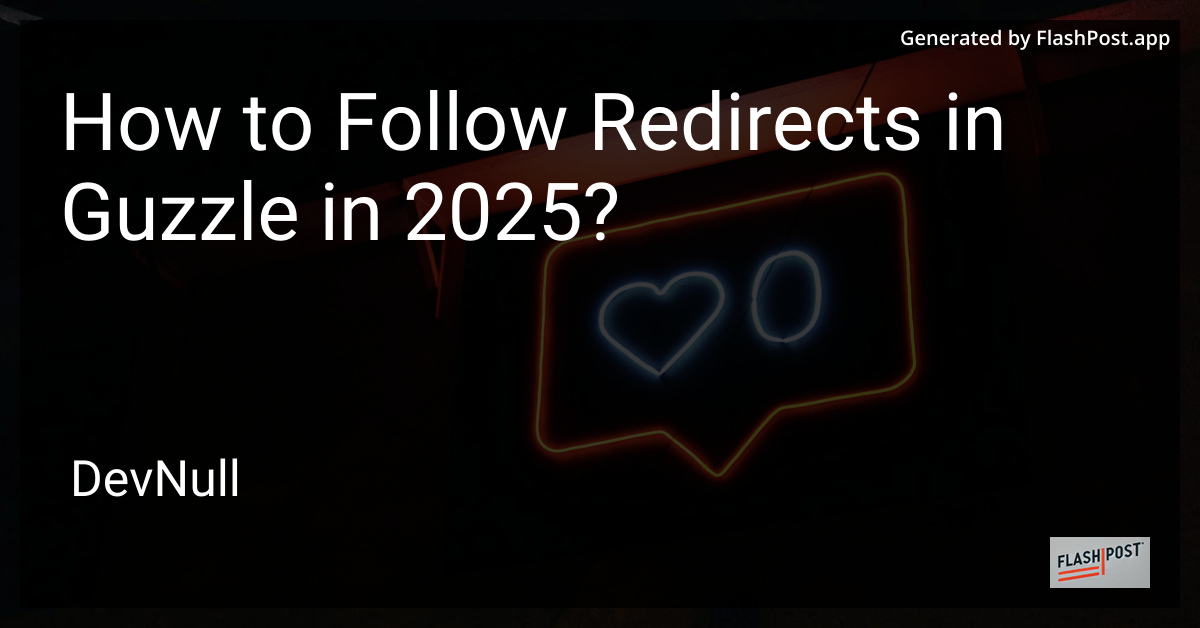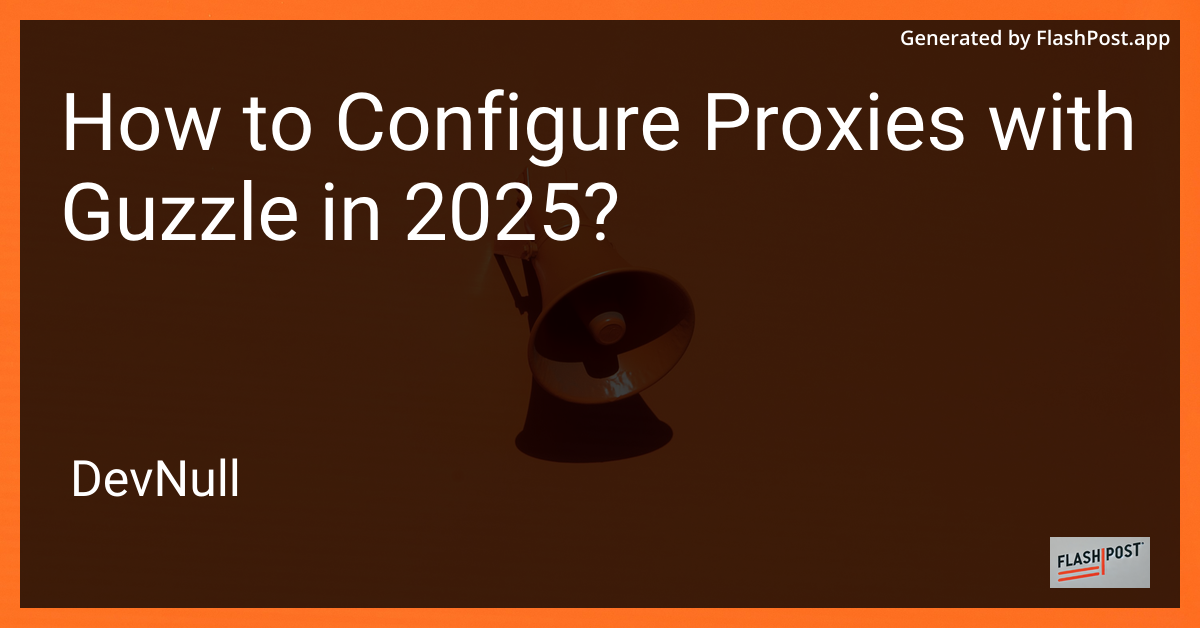
How to Configure Proxies with Guzzle in 2025?
Configuring proxies with Guzzle in 2025 is an essential skill for PHP developers looking to enhance their application’s networking capabilities. Whether you’re aiming to bypass regional restrictions, bolster privacy, or test web applications from different locales, proxies can be invaluable.
Guzzle, the popular PHP HTTP client library, provides robust support for constructing HTTP requests and handling responses gracefully. By integrating proxies, you can direct traffic through specific servers to manage these requests more effectively.
Why Use Proxies with Guzzle?
- Anonymity and Privacy: Proxies can obscure your IP address, providing a layer of anonymity and security.
- Geographic Targeting for Testing: Test your application’s behavior in different geographical regions.
- Bandwidth Savings and Caching: Through caching, some proxies can reduce bandwidth.
- Control over Network Traffic: Proxies can allow network monitoring and restrict access to certain websites.
Configuring Proxies in Guzzle
Here’s a step-by-step guide to configuring proxies with Guzzle in a Laravel application.
Step 1: Install Guzzle
If you haven’t already set up Guzzle in your Laravel project, do so by running the command:
composer require guzzlehttp/guzzleStep 2: Define Your Proxy Configuration
Define the proxy configuration in your Laravel service. This can usually be configured in the service provider or wherever you manage Guzzle client creation.
$client = new \GuzzleHttp\Client([
'proxy' => [
'http' => 'tcp://localhost:8125', // Proxy URL for HTTP
'https' => 'tcp://localhost:9124', // Proxy URL for HTTPS
'no' => ['.mit.edu', 'foo.com'] // Hosts that do not require a proxy
],
'timeout' => 5.0,
]);Step 3: Make Requests through the Proxy
Once your Guzzle client is configured with the proxy settings, any request using this client will route through the specified proxy:
$response = $client->request('GET', 'https://api.example.com/data');
if ($response->getStatusCode() == 200) {
$body = $response->getBody();
// Process the response body
}Advanced Proxy Configuration
- Authentication: If your proxy requires authentication, include your credentials as shown below:
$client = new \GuzzleHttp\Client([
'proxy' => 'http://username:password@proxy.example.com:80',
]);- Environment Variables: To easily switch proxies, consider managing your proxy settings using environment variables in your
.envfile.
HTTP_PROXY="http://username:password@proxy.example.com:80"
HTTPS_PROXY="http://username:password@proxy.example.com:443"Modify your Guzzle configuration to fetch these values from the environment:
$client = new \GuzzleHttp\Client([
'proxy' => [
'http' => env('HTTP_PROXY'),
'https' => env('HTTPS_PROXY')
]
]);Related Resources
- Learn more about Guzzle SSL verification in Laravel.
- Discover how to seamlessly integrate Guzzle with Laravel.
- Explore file uploads with Guzzle HTTP in Laravel.
Utilizing Guzzle with proxies in 2025 offers great opportunities to enhance your applications’ functionality. By following this guide, you’ll be well-equipped to handle a variety of scenarios that require proxy support.
This article provides a comprehensive guide on configuring proxies in Guzzle while ensuring SEO optimization, clear instruction, and relevant internal linking.