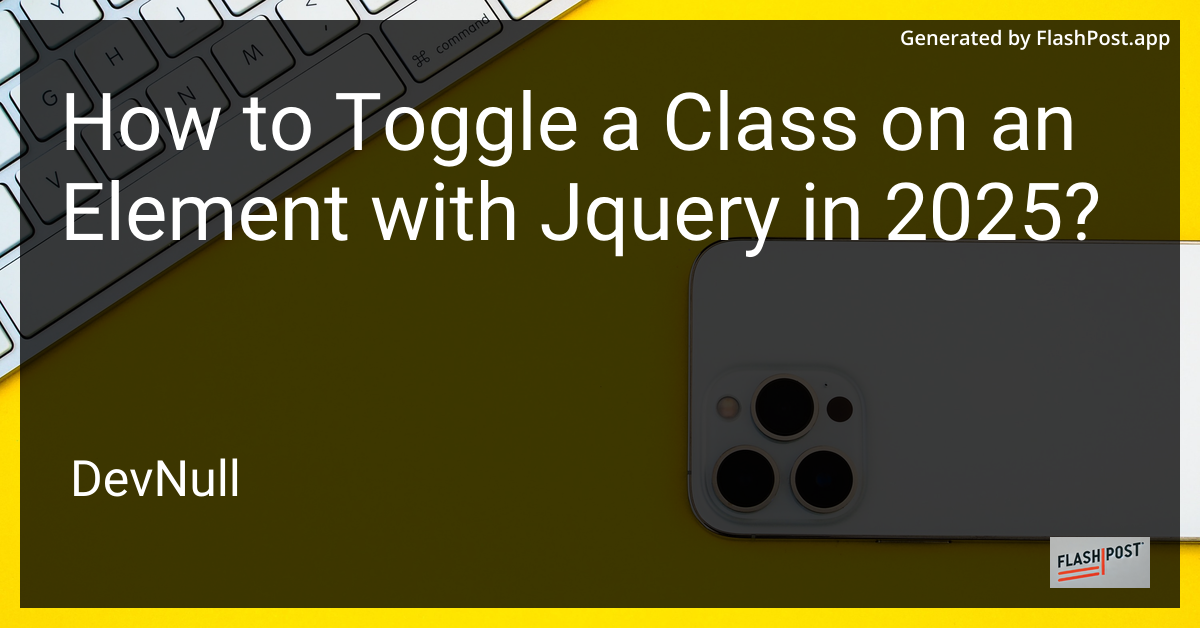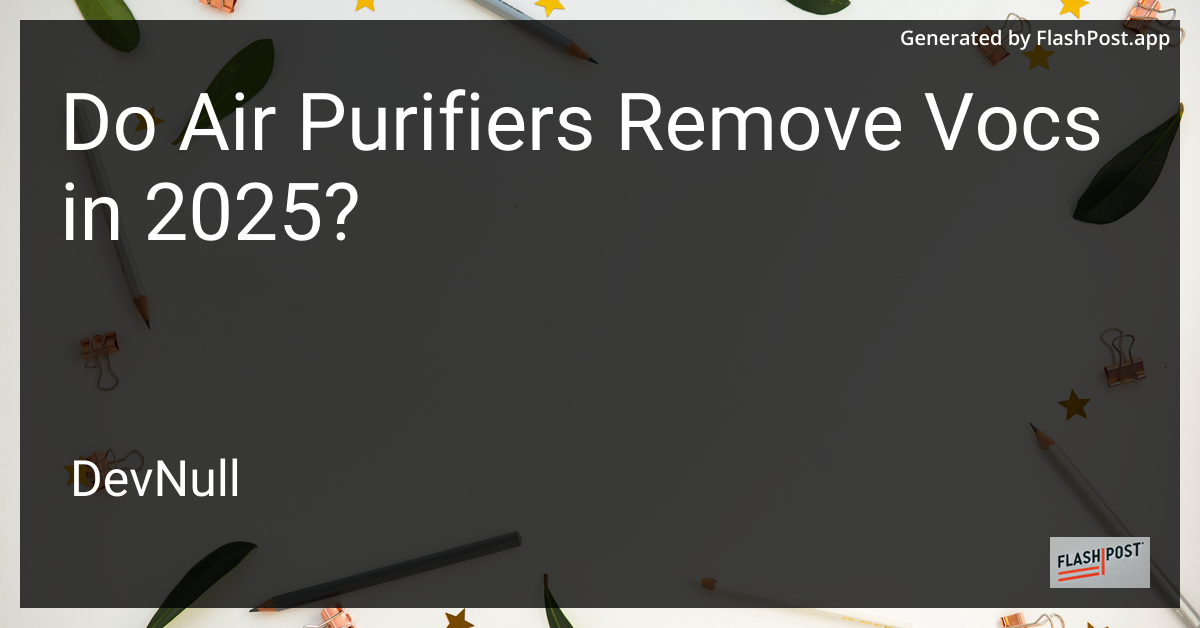
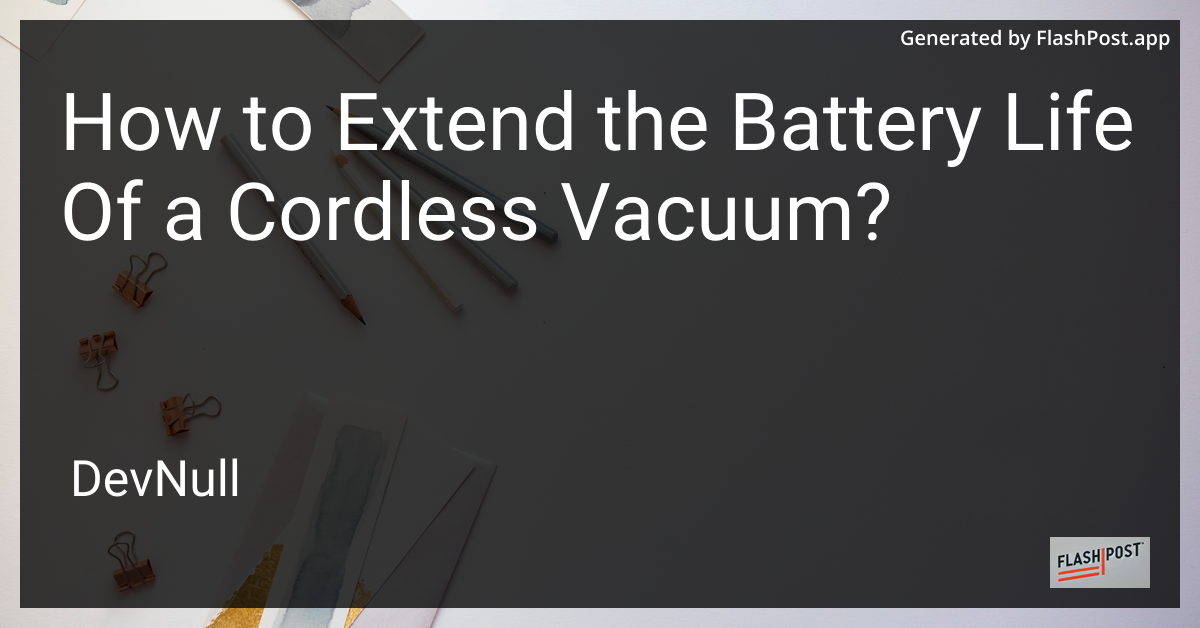
How to Extend the Battery Life Of a Cordless Vacuum?
Cordless vacuums offer convenience and flexibility, making them an essential tool for quick and easy home cleaning. However, the limited battery life of these devices can sometimes hinder their effectiveness. In this comprehensive guide, we’ll explore actionable tips to extend the battery life of your cordless vacuum, ensuring it remains reliable for years to come.
1. Understand the Battery Type
Before diving into specific strategies, it’s essential to know the type of battery in your cordless vacuum. Most models use Lithium-ion (Li-ion) or Nickel-metal hydride (NiMH) batteries. Each type requires different care, and understanding these distinctions is crucial for maximizing longevity.
2. Optimize Charging Practices
Proper charging habits are vital for extending battery life:
- Avoid Overcharging: Leaving the vacuum plugged in for extended periods, even after it’s fully charged, can degrade the battery over time.
- Partial Charging: With Li-ion batteries, frequent partial charges are preferable to full discharges. Aim to keep the charge level between 20% and 80%.
- Use the Original Charger: Always use the charger provided by the manufacturer to ensure compatibility and avoid potential damage.
3. Store Properly
Storage conditions can profoundly impact battery longevity:
- Cool and Dry Location: Store the vacuum in a cool, dry place. High temperatures can damage the battery, while moisture can lead to corrosion.
- Avoid Frequent Storage in a Fully Charged or Depleted State: If you need to store the vacuum for an extended time, aim to keep the battery at a mid-level charge.
4. Regular Maintenance
Keeping your vacuum clean and well-maintained can reduce battery strain:
- Clean Filters and Brushes: Clogged filters and tangled brushes force the vacuum to work harder, draining the battery faster. Regularly clean and replace these components as needed.
- Empty the Dustbin Regularly: A full dustbin can impede performance, so ensure it’s emptied regularly to maintain optimal suction and reduce battery drain.
5. Use Efficient Settings
Utilize power settings wisely:
- Economy/Power-Saving Mode: Many vacuums have different power settings. Use a lower power setting for regular cleaning tasks to extend run time.
- Smart Suction Adjustment: Some models automatically adjust suction based on the surface type. This feature can help conserve battery when full power is unnecessary.
6. Regularly Update Firmware
If your vacuum is smart-enabled, check for firmware updates regularly. Updates can improve efficiency and battery management, extending overall battery life.
Additional Considerations
- Environment Adjustment: Use the vacuum in moderate conditions to prevent overheating or working the battery too hard.
- Professional Maintenance: Consider professional servicing if you notice significant battery performance drops.
By implementing these strategies, you can significantly prolong the battery life of your cordless vacuum, ensuring it remains a reliable tool in your cleaning arsenal.
Further Reading
- Learn more about maintaining other cleaning devices by exploring our guide on robot vacuum sensors.
- For those interested in multi-purpose cleaning devices, check out our insights on whether a keyboard vacuum cleaner can be utilized for other cleaning tasks.
- Discover the workings and benefits of maximizing space efficiency with vacuum-sealed storage bags.
By following these helpful resources and applying the tips in this guide, you can ensure your cleaning tools are performing at their best.