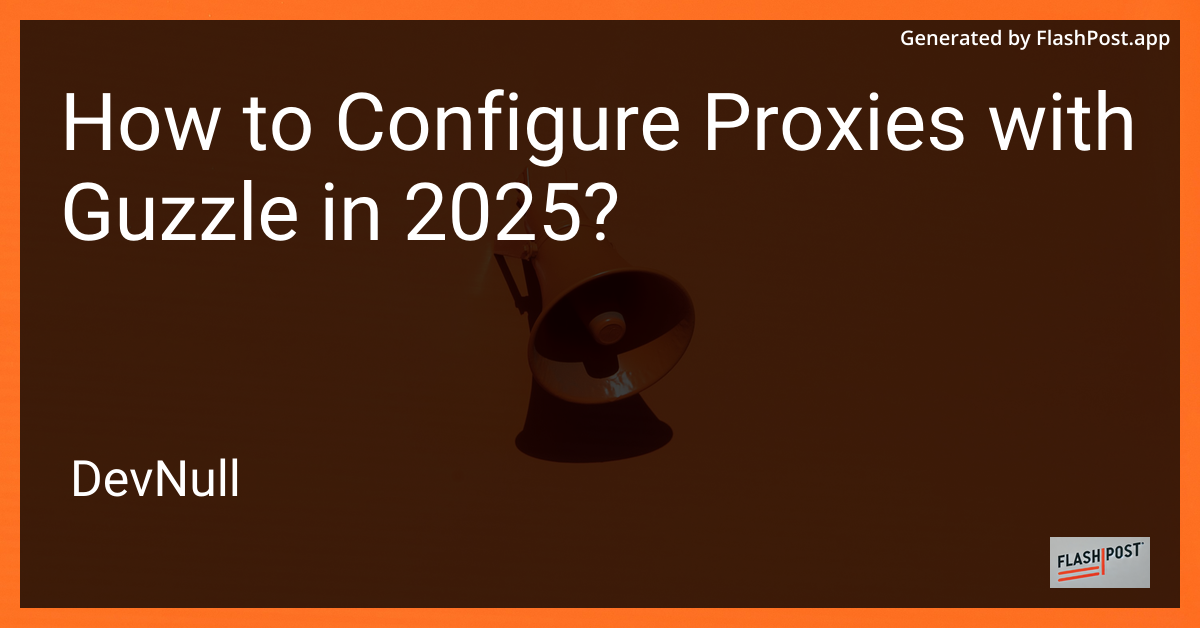
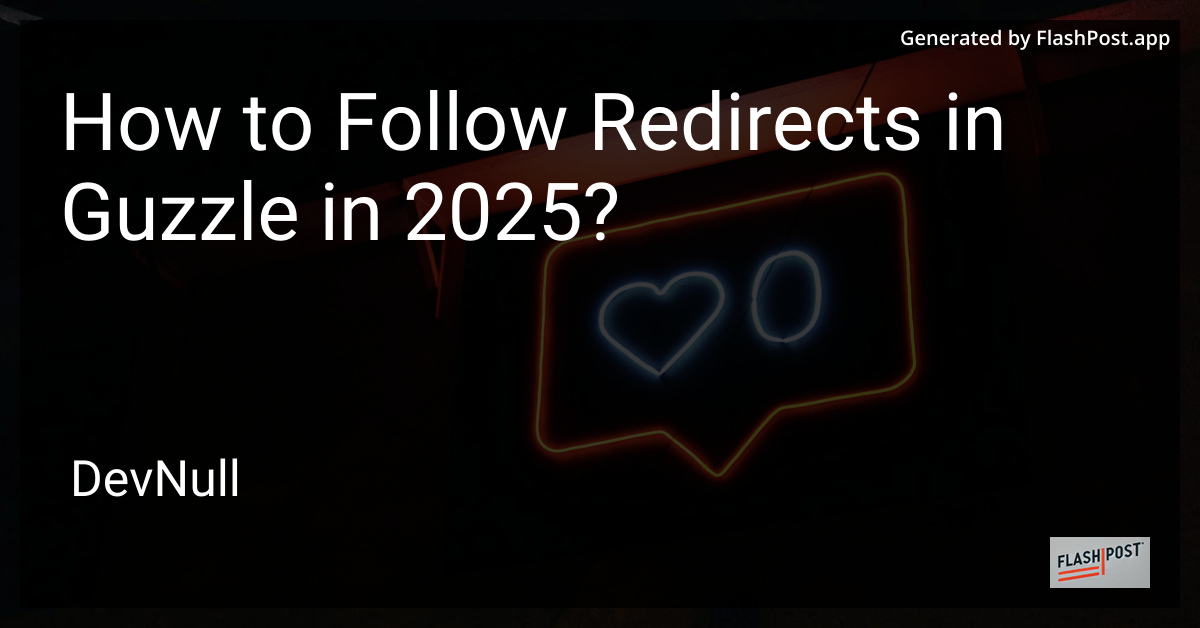
How to Follow Redirects in Guzzle in 2025?
title: How to Follow Redirects in Guzzle in 2025 date: 2025-01-10 author: Your Name
Introduction
Guzzle, the popular PHP HTTP client, continues to be a versatile tool in 2025 for handling HTTP requests in applications. One common requirement is the ability to follow redirects seamlessly. In this article, we will explore how to configure Guzzle to follow redirects effectively and link to some valuable resources for further reading.
Understanding Redirects
Redirects are HTTP responses that tell a client to fetch another URL. Common HTTP status codes for redirects include 301 (Permanent Redirect), 302 (Found), and 307 (Temporary Redirect). In web applications, handling these redirects correctly is crucial to ensuring smooth user experience and data flow.
Configuring Guzzle to Follow Redirects
By default, Guzzle automatically follows redirects. However, you can configure its behavior to suit your needs better. In 2025, developers often require customized settings for redirects to handle specific scenarios in API requests or web scraping.
Step-by-Step Guide to Configuring Redirects in Guzzle
-
Install Guzzle: Ensure you have Guzzle installed via Composer. You can install it using:
composer require guzzlehttp/guzzle -
Basic Configuration: Guzzle follows redirects up to a default limit. You can customize this behavior by setting the
allow_redirectsattribute when creating a client.use GuzzleHttp\Client; $client = new Client([ 'allow_redirects' => [ 'max' => 10, // Maximum number of redirects 'strict' => true, // Use strict RFC compliant redirect behavior 'referer' => true, // Add a Referer header 'protocols' => ['http', 'https'], // Allowed protocols ], ]); -
Handling Edge Cases: There are scenarios where you might want to disable redirects entirely or handle them manually, especially in complex applications.
$client = new Client([ 'allow_redirects' => false, // Disable automatic redirects ]); $response = $client->request('GET', 'http://example.com'); if (in_array($response->getStatusCode(), [301, 302, 307])) { // Manually handle the redirect }
Useful Resources
For more advanced configurations and examples, check out these resources:
These articles offer insights into additional Guzzle settings and practical applications in Laravel, complementing your understanding of HTTP client configurations.
Conclusion
Managing redirects is a fundamental aspect of HTTP communication in web development. By customizing Guzzle’s redirect behavior in 2025, developers can build robust and efficient applications. Don’t forget to leverage additional resources to expand your Guzzle knowledge and tackle any challenges that arise in your projects.
Note: This article reflects practices as of 2025; always refer to the latest Guzzle documentation and PHP community updates for new developments and best practices.
