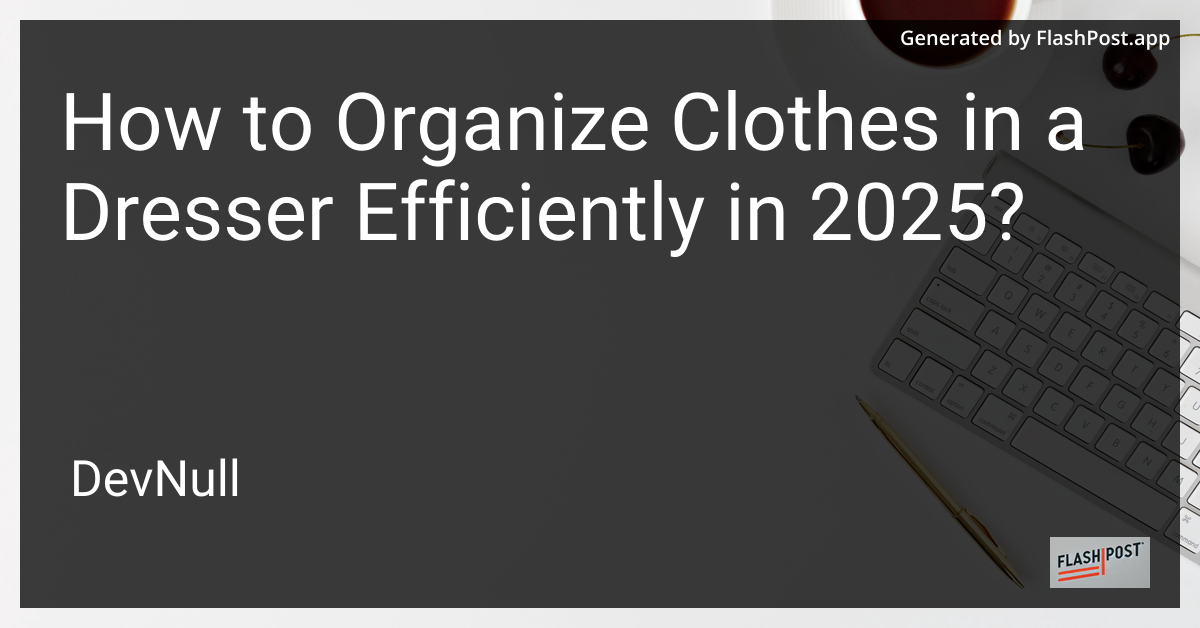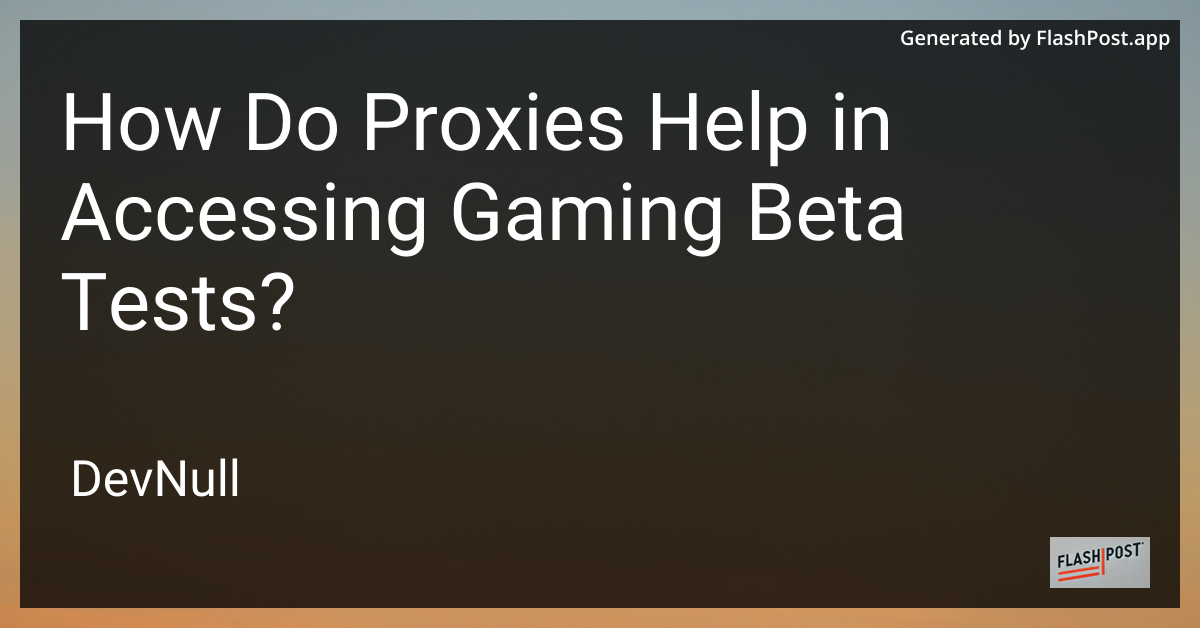
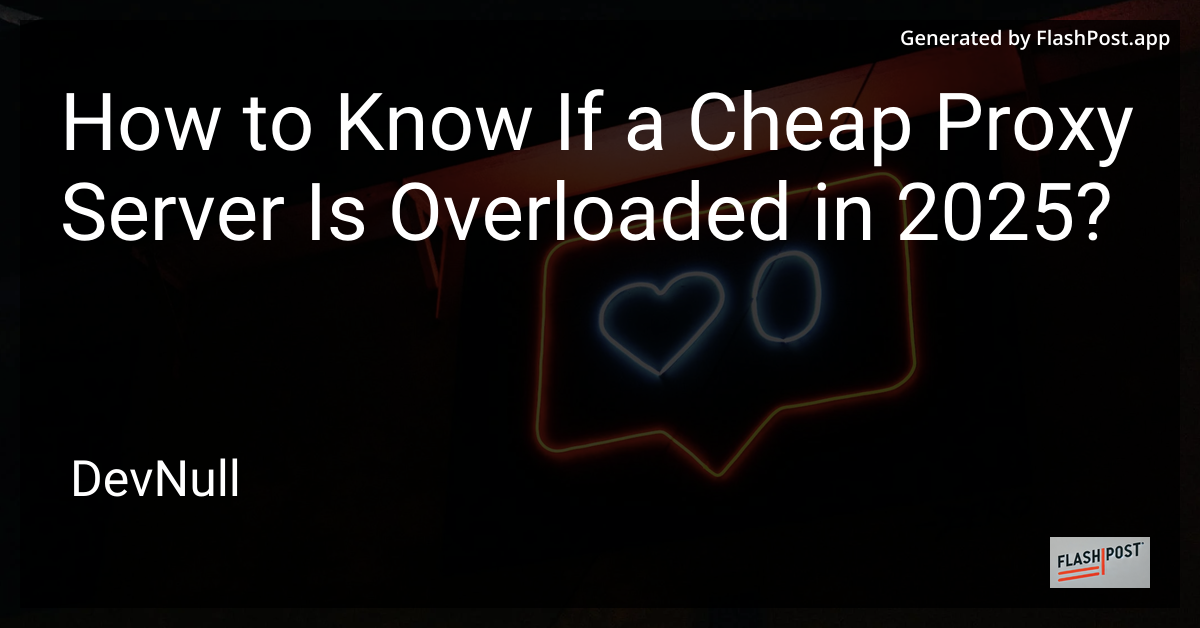
How to Know If a Cheap Proxy Server Is Overloaded in 2025?
As we move further into 2025, the digital landscape continues to evolve, relying heavily on proxy servers for activities ranging from data scraping to enhancing online privacy. However, with the proliferation of proxy services, particularly budget-friendly options, determining whether a proxy server is overloaded has become crucial. Here’s how you can assess if a cheap proxy server is overwhelmed and what you can do about it.
1. Sluggish Connection Speeds
One of the most apparent signs of an overloaded proxy server is a noticeable reduction in connection speeds. If your internet activity – from browsing to downloading – becomes sluggish, it might indicate that the proxy is handling more requests than it can efficiently process. Overloaded servers struggle to transmit data quickly, resulting in latency.
To understand more about how proxies can affect your activities, particularly in gaming where speed is crucial, check out this insightful piece on proxy impact on gaming.
2. Increased Latency and Timeouts
Regular occurrences of timeouts or increased latency in request-response cycles suggest that a proxy server is stretched thin. You may notice that web pages take a long time to load or require numerous refresh attempts to fully render. This is particularly evident during peak usage hours when multiple users simultaneously access the same proxy.
3. Frequent Disconnections
If you experience frequent disconnections while using a proxy, it might signal an overloaded server. Disconnections occur when the server cannot handle the number of ongoing connections, forcing it to drop some. This can be frustrating and counterproductive, especially for continuous tasks such as streaming or live gaming.
4. Error Messages
Error messages like “503 Service Unavailable” or “Gateway Timeout” often directly correlate with an overloaded proxy server. These errors indicate that the proxy cannot forward your request to the intended destination effectively, usually due to an overwhelming number of requests at that moment.
For a deeper understanding of how data center proxies handle multiple connection requests—which often causes overloads—explore this detailed article on proxy server management.
5. Low Bandwidth Allocation
Cheap proxies often come with low bandwidth limits. When many users share a limited bandwidth, the server’s performance deteriorates. Monitoring bandwidth usage can help you determine if the performance degradation is due to overload.
How to Mitigate Overload Issues
-
Upgrade to a Better Plan: Consider upgrading to a higher-tier proxy service that offers better performance and bandwidth capacity.
-
Use Rotating Proxies: Implement rotating proxies to distribute requests across several IP addresses, reducing individual proxy load.
-
Schedule Off-Peak Usage: Whenever possible, time your high-bandwidth activities during off-peak hours to avoid server overload.
-
Optimize Connection Settings: Adjusting the number of simultaneous connections or requests can alleviate pressure on the server.
For niche-specific proxy uses, such as WhatsApp communication, check out these WhatsApp proxy services designed to ensure optimal performance without compromising on security.
Conclusion
Recognizing the signs of an overloaded proxy allows you to take proactive measures, ensuring seamless internet activity in an increasingly digital world. By understanding these signs and implementing strategic solutions, you can maintain an efficient and productive online experience, even when using budget-friendly proxy services.