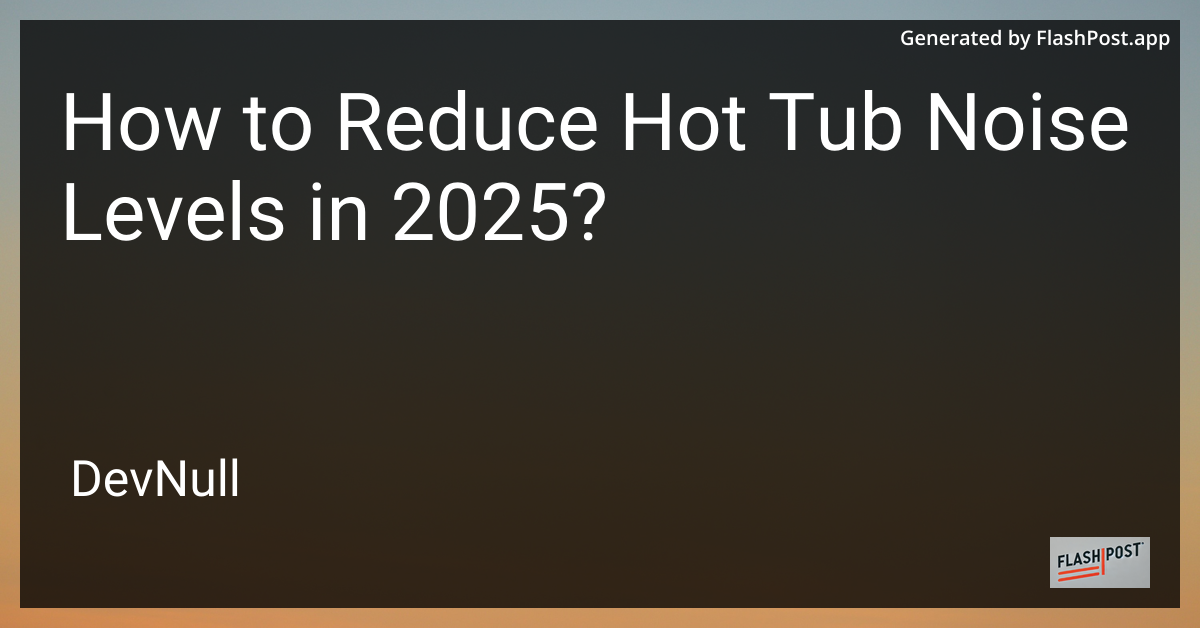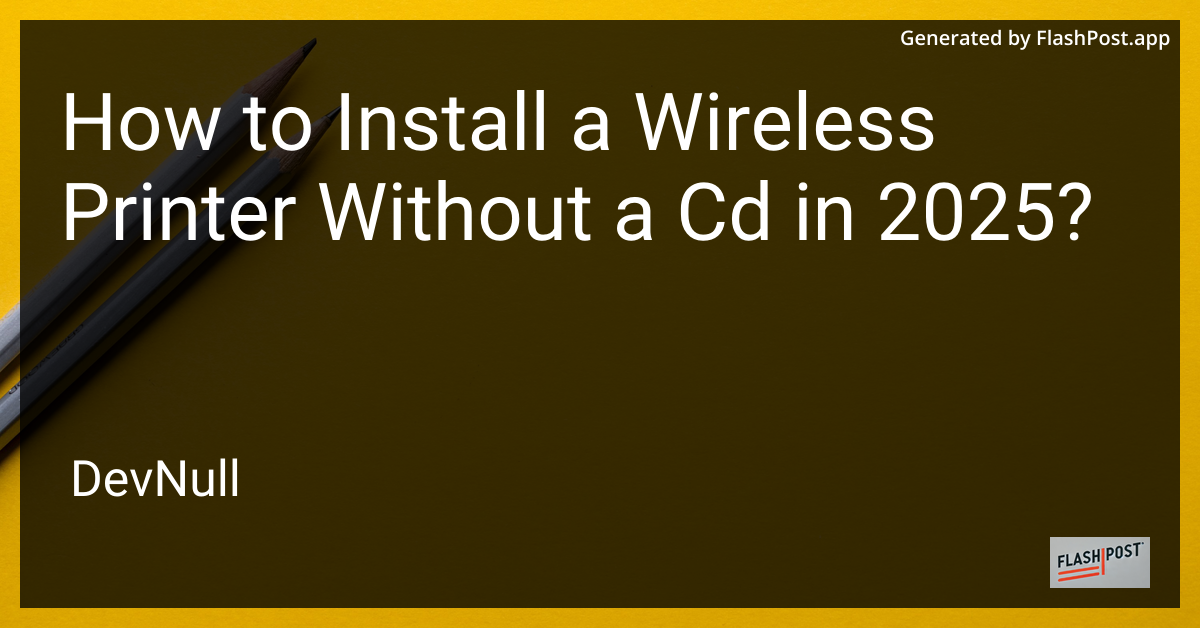
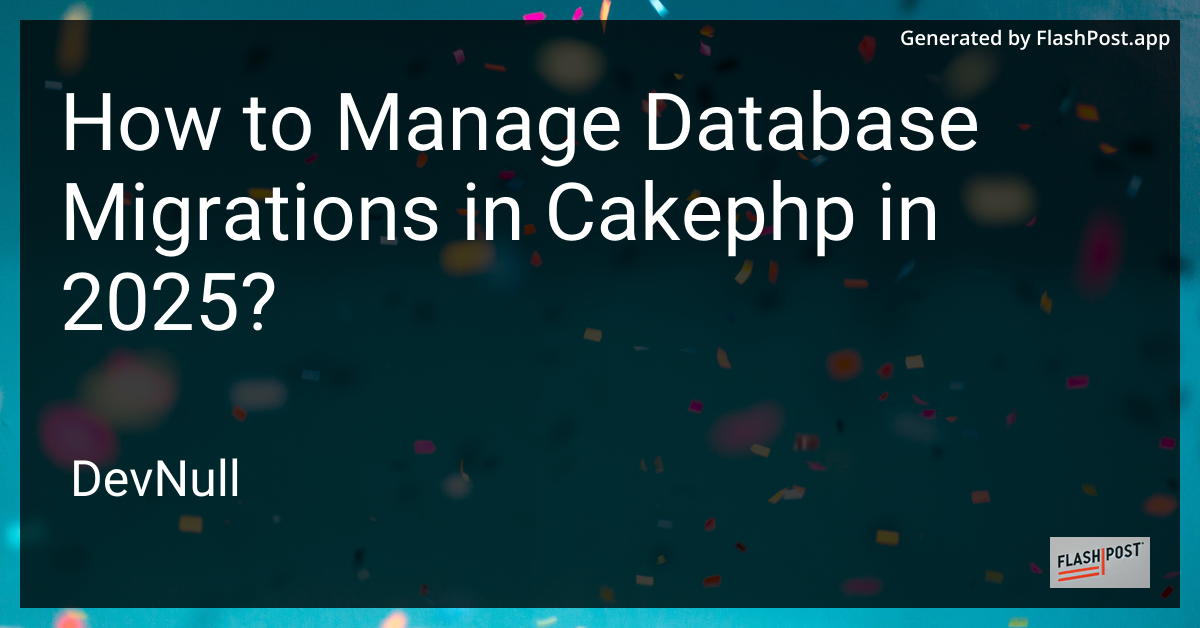
How to Manage Database Migrations in Cakephp in 2025?
Database migrations are crucial for any software development project. They allow developers to efficiently handle changes in the database schema over time. As CakePHP evolves, managing these migrations becomes increasingly sophisticated. Here’s a succinct guide on managing database migrations in CakePHP as we step into 2025.
Understanding Database Migrations in CakePHP
Database migrations in CakePHP help transition the database schema from one version to another within its flexible and robust framework. These migrations ensure a smooth application upgrade by maintaining consistency between development, testing, and production environments.
Key Features of CakePHP Migrations in 2025
-
Automated Migration Scripts: Modern CakePHP provides improved automation for creating migration scripts, which minimizes manual intervention.
-
Version Control Integration: With better integration with version control systems like Git, managing migrations alongside code changes is streamlined.
-
Enhanced Rollback Capabilities: CakePHP offers enhanced rollback options to revert changes efficiently, providing a safety net during migration failures.
-
Environment-Specific Migrations: You can now define migrations specific to your development, staging, or production environments, ensuring that appropriate changes are applied in the right context.
Managing Migrations in CakePHP
Setting Up Migrations
-
Install Migrations Plugin: Begin by installing and enabling the CakePHP Migrations plugin. You can execute:
composer require cakephp/migrations bin/cake plugin load Migrations -
Create Migrations: Use the command line to generate new migrations. For instance, to add a new column in a table:
bin/cake bake migration AddColumnToTable column_name:type
Running Migrations
-
Apply Migrations: To apply all pending migrations, use:
bin/cake migrations migrateThis command updates your database schema according to the migration files.
-
Rollback Migrations: If you need to revert changes due to errors or adjustments:
bin/cake migrations rollback
Best Practices
- Backup Your Database: Always maintain a backup before executing migrations.
- Test Locally: Test all migrations on a local setup before deploying to production environments.
- Version Control: Keep a record of all migration scripts in your version control system.
Further Enhancements in CakePHP
Explore other CakePHP features to enhance your project:
-
Changing the Appearance of CakePHP Layout: Customize the front-end layout to align with modern design standards.
-
Handling Multiple Forms in CakePHP: Streamline the management of multiple forms within your application.
-
CakePHP SEO: Improve the search engine visibility of your CakePHP application by optimizing URL structures and more.
Conclusion
As of 2025, managing database migrations in CakePHP ensures robust and efficient application development. By utilizing these migration strategies and leveraging the power of tools like version control and CakePHP’s feature-rich framework, developers can maintain database integrity while continually evolving their software.
Stay up-to-date with CakePHP’s advancements, combine them with efficient development practices, and explore additional functionalities to deliver outstanding applications.