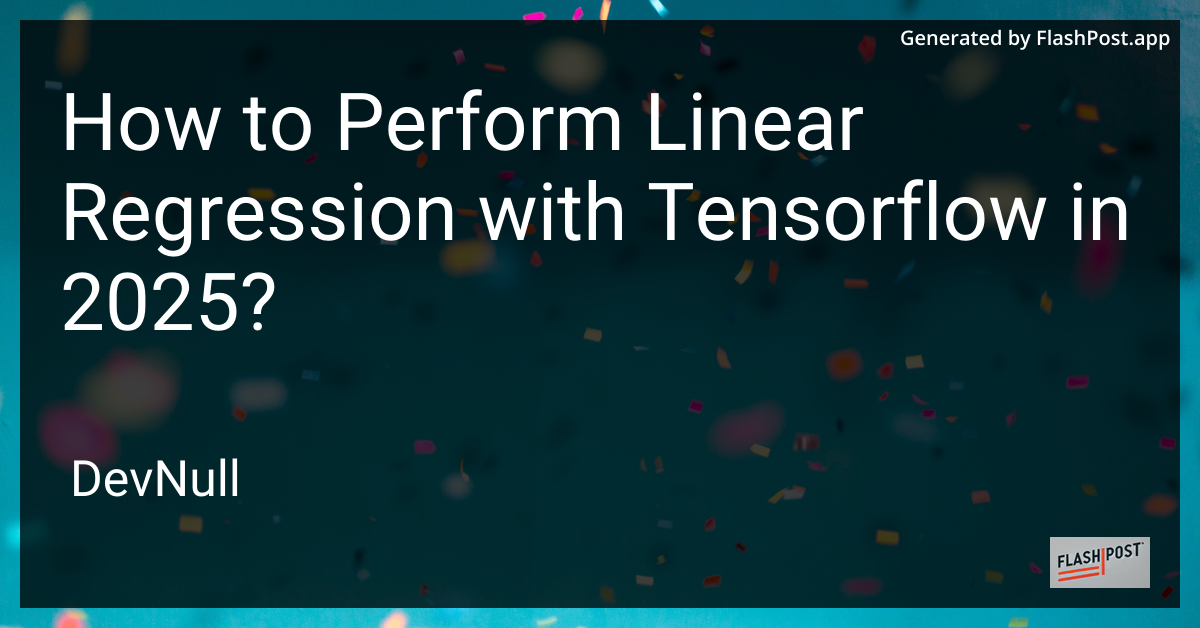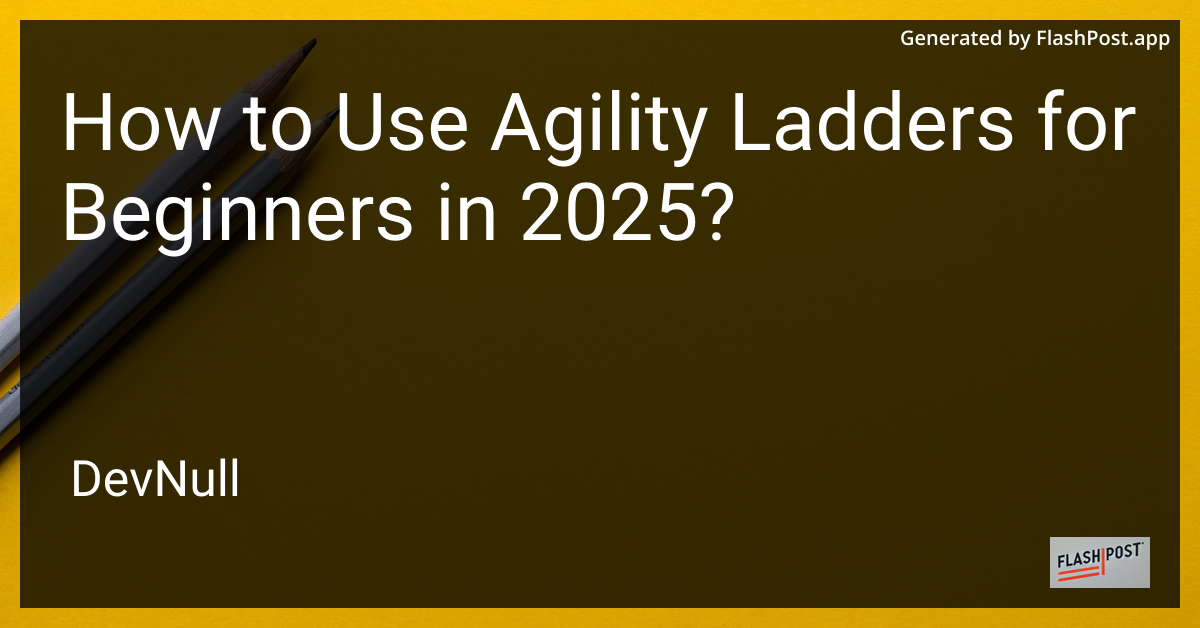
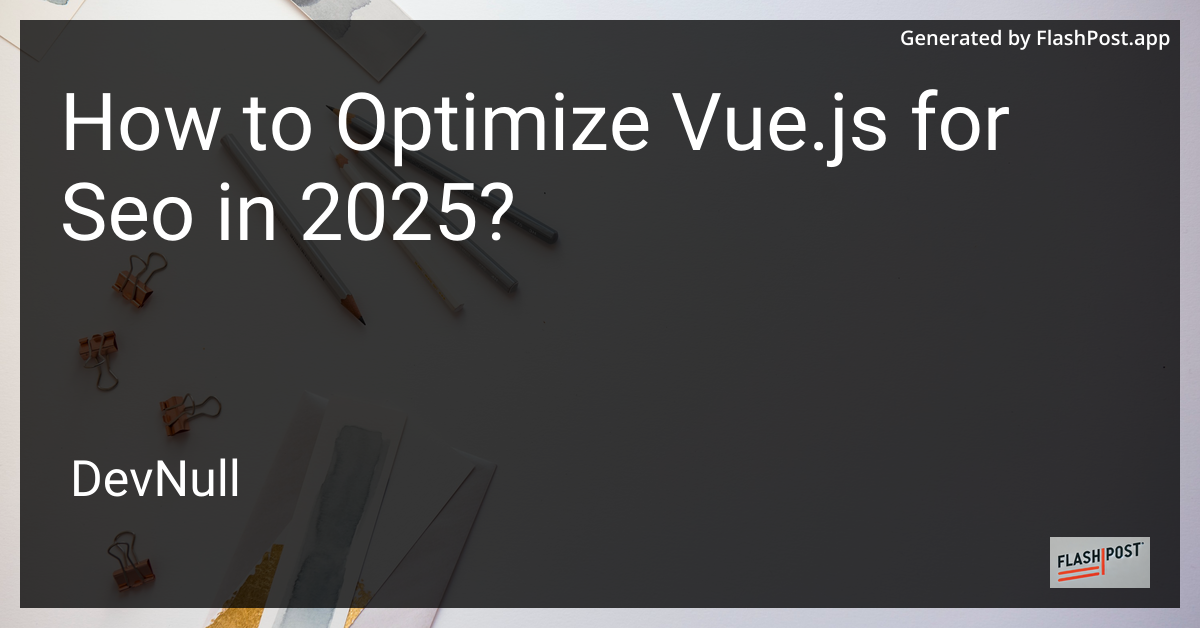
How to Optimize Vue.js for Seo in 2025?
Vue.js is an incredibly popular JavaScript framework used for building interactive web applications. However, optimizing such applications for search engines can be a challenge due to their dynamic nature. As we move into 2025, evolving technology and SEO strategies make it essential to refine our approach. Here’s a comprehensive guide on how to optimize your Vue.js application for SEO in 2025.
1. Server-Side Rendering (SSR)
Server-Side Rendering is crucial for SEO because it enables search engines to crawl and index your content effectively. Unlike client-side rendering, SSR precalculates all the necessary components on the server before pages reach the user’s browser.
Benefits of Using SSR
- Improved SEO: Search engines can easily read your page content.
- Faster Time-to-Content: Users see content quicker, improving user experience.
Vue.js provides a powerful SSR tool called Nuxt.js. It’s designed to handle SSR seamlessly and can significantly enhance your website’s searchability.
Implementing SSR with Nuxt.js
To get started with SSR using Nuxt.js, follow these steps:
npm install nuxtConfigure your nuxt.config.js to enable SSR:
export default {
mode: 'universal', // Enables SSR
}2. Dynamic Meta Tags
Dynamic meta tags are essential for ensuring that your web pages have unique and descriptive metadata. This not only improves search engine ranking but also enhances the appearance of your pages in search results.
Setting Up Meta Tags in Vue.js
Use Vue Router’s navigation guards to update meta tags dynamically:
router.beforeEach((to, from, next) => {
document.title = to.meta.title || 'Default Title';
next();
});Further customize meta tags within your components using a specialized library like vue-meta.
3. Lazy Loading Components and Images
Lazy loading can improve your SEO by speeding up your site. Google takes page speed into account when ranking sites.
How to Implement Lazy Loading
Use the vue-lazyload plugin for images:
import VueLazyload from 'vue-lazyload'
Vue.use(VueLazyload)
<img v-lazy="/path/to/image.jpg">Automatically lazy-load Vue components using dynamic imports:
// Lazy-load a component
const MyComponent = () => import(/* webpackChunkName: "my-component" */ './MyComponent.vue')4. Routing and Navigation
Properly managing your website’s routing can significantly enhance its SEO performance. Use Vue Router to create an organized, maintainable, and efficient navigation system. Always aim for clean URLs and prioritize a logical site hierarchy.
const routes = [
{ path: '/', component: Home },
{ path: '/about', component: About },
]Utilize the <router-link> component for internal navigation to avoid full-page reloads and maintain the SPA structure.
5. Additional Resources
- Learn how to handle Vue.js API Key integration with Laravel
- Explore tips for CSS bundling in Vue.js with Webpack
- Discover methods for Vue.js array passing
By implementing these strategies, you can prepare your Vue.js applications to not only meet the SEO demands of 2025 but also provide users with a fast, seamless browsing experience. Constantly updating and iterating on these techniques will ensure your site remains at the top of search engine rankings.
This markdown-formatted article is designed to address current and upcoming SEO strategies specifically for Vue.js applications in 2025. Incorporating links to relevant resources adds value and context for further learning and exploration.