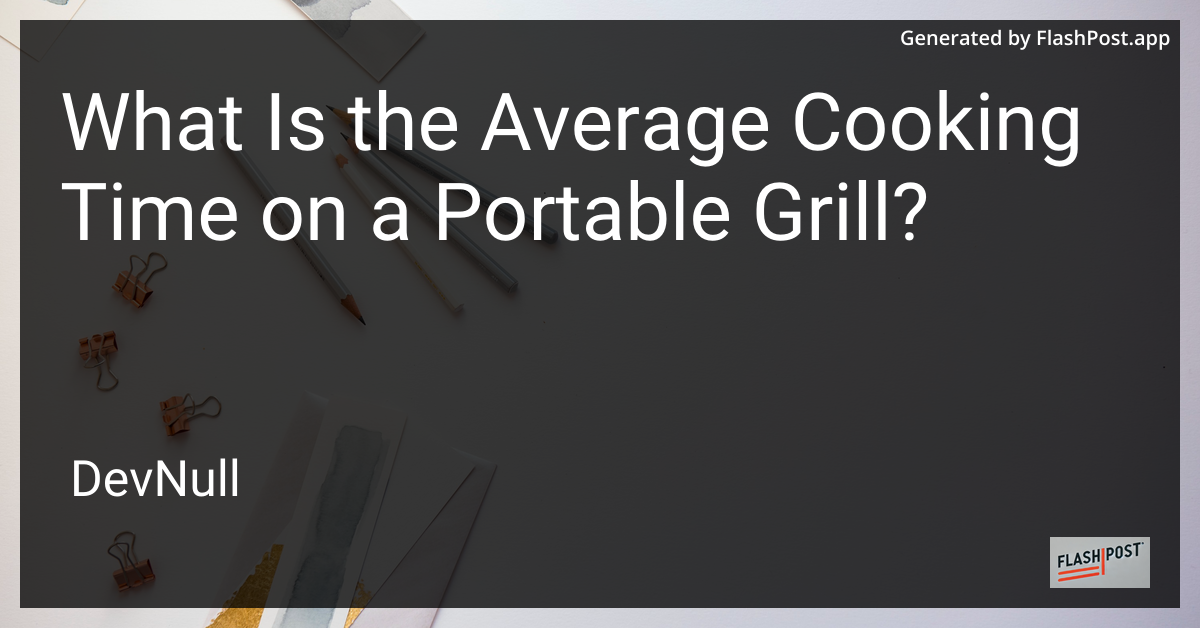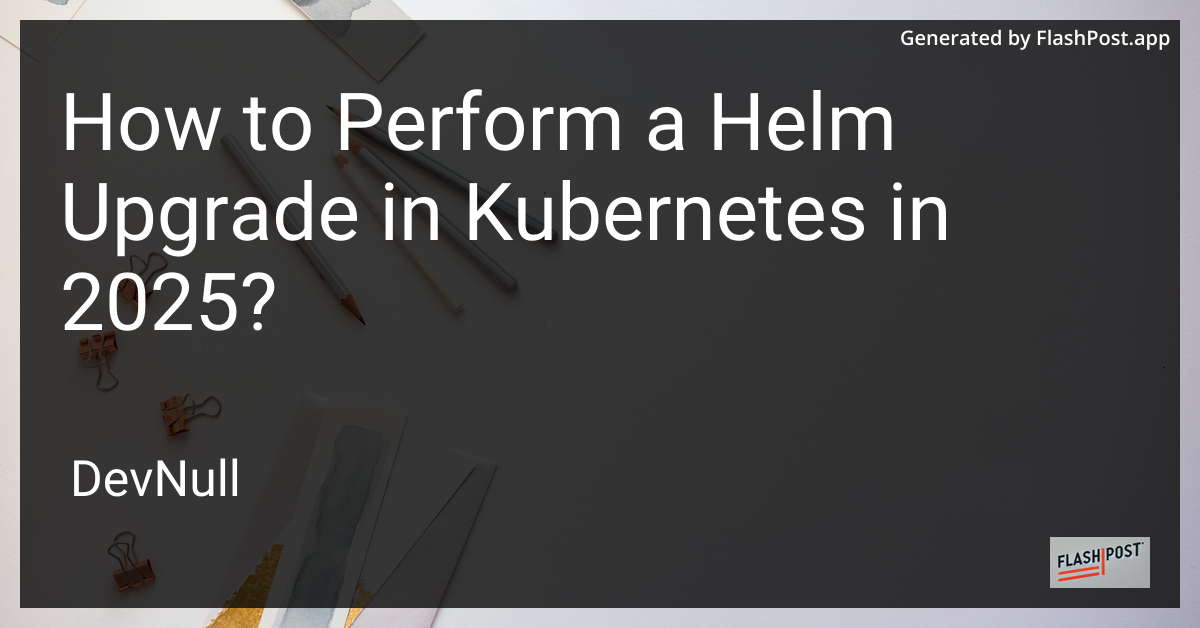
How to Perform a Helm Upgrade in Kubernetes in 2025?
Kubernetes has become the de facto standard for orchestrating containerized applications across clusters of machines. Helm, often referred to as the package manager for Kubernetes, simplifies the intricate process of managing Kubernetes applications. As we look forward to 2025, performing a Helm upgrade can ensure that your applications remain up-to-date and harness the latest features and security fixes. This article will guide you through the steps to perform a Helm upgrade effectively.
What is Helm?
Helm is a powerful tool that allows you to define, install, and upgrade complex Kubernetes applications. It uses a concept called “charts” which are collections of files that describe a related set of Kubernetes resources.
Why Upgrade Helm Releases?
Upgrading Helm releases can ensure that your Kubernetes applications take advantage of improvements in performance, security, and functionality. Upgrades can include feature enhancements, bug fixes, and compatibility improvements.
Steps to Perform a Helm Upgrade
Follow these steps to safely and efficiently perform a Helm upgrade in Kubernetes:
1. Verify the Current Helm Version
Before proceeding with an upgrade, it is essential to know which version of Helm you are currently operating. Use the following command to check your version:
helm version2. Check for Updates
Ensure that there is a new version of the Helm chart available by visiting the Helm Hub.
3. Review Release Notes
Review the release notes for the new version of the Helm chart to understand the changes and any additional steps required during the upgrade process. This is a vital step to mitigate risks and ensure a smooth transition.
4. Back Up Existing Configurations
Back up current Helm releases and configurations. It is a best practice to maintain a backup in case the upgrade does not perform as expected.
helm get values RELEASE_NAME > backup-values.yaml5. Test Upgrade in a Staging Environment
Testing the upgrade in a staging environment lets you catch potential issues before they affect your production systems. Create a replica of your production environment for testing purposes.
6. Execute the Helm Upgrade
Once you have completed testing, you can proceed to upgrade the production environment using the following command:
helm upgrade RELEASE_NAME CHART_NAME --version NEW_VERSIONReplace RELEASE_NAME with your release’s name, CHART_NAME with the chart to upgrade, and NEW_VERSION with the desired version number.
7. Verify the Upgrade
Check the status of your upgraded release to ensure all components are running as expected:
helm status RELEASE_NAME8. Monitor and Roll Back if Necessary
After the upgrade, closely monitor your application’s performance and functionality. If there are issues, you might need to roll back to the previous release:
helm rollback RELEASE_NAME REVISIONConclusion
In 2025, staying proactive with your Kubernetes applications involves regular helm upgrades to adapt to evolving technologies and security practices. Always back up your configurations, thoroughly test upgrades, and ensure that you are familiar with release notes specifics.
For further reading on deploying applications with Helm, visit the Kubernetes Helm Tutorial 2025. Explore Kubernetes Security Measures and detailed Helm Chart Configurations to enhance your Kubernetes expertise.
Ensure that your Kubernetes applications remain robust and secure as you continue to utilize Helm upgrades effectively.
This markdown article provides a comprehensive guide on performing a Helm upgrade in Kubernetes in 2025, with relevant links for further reading.