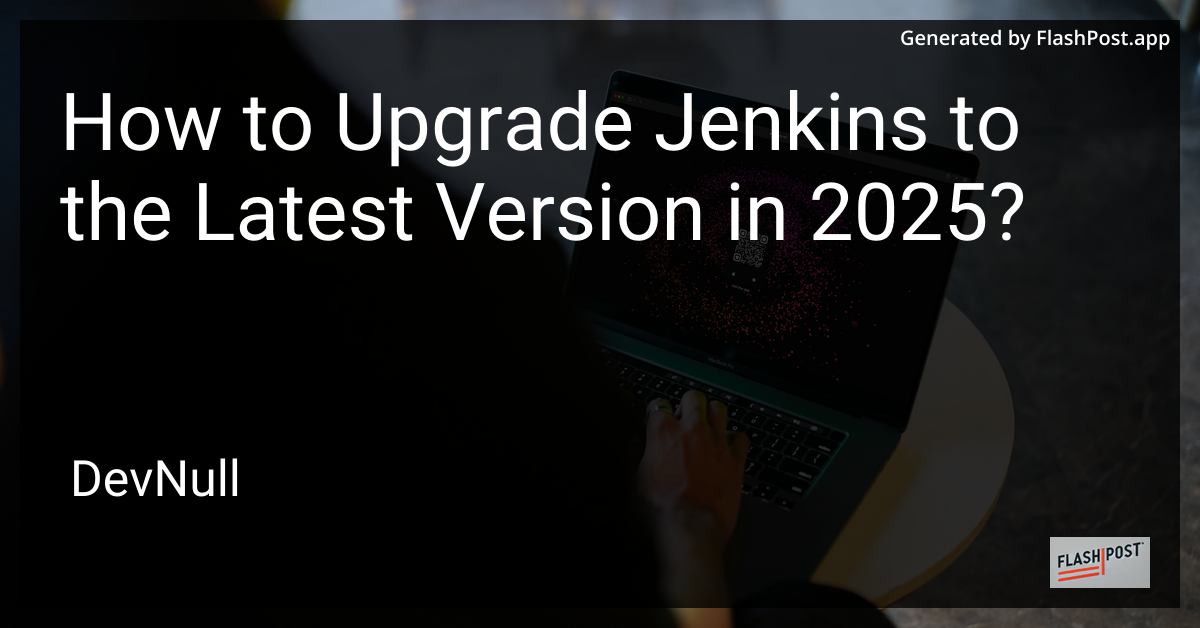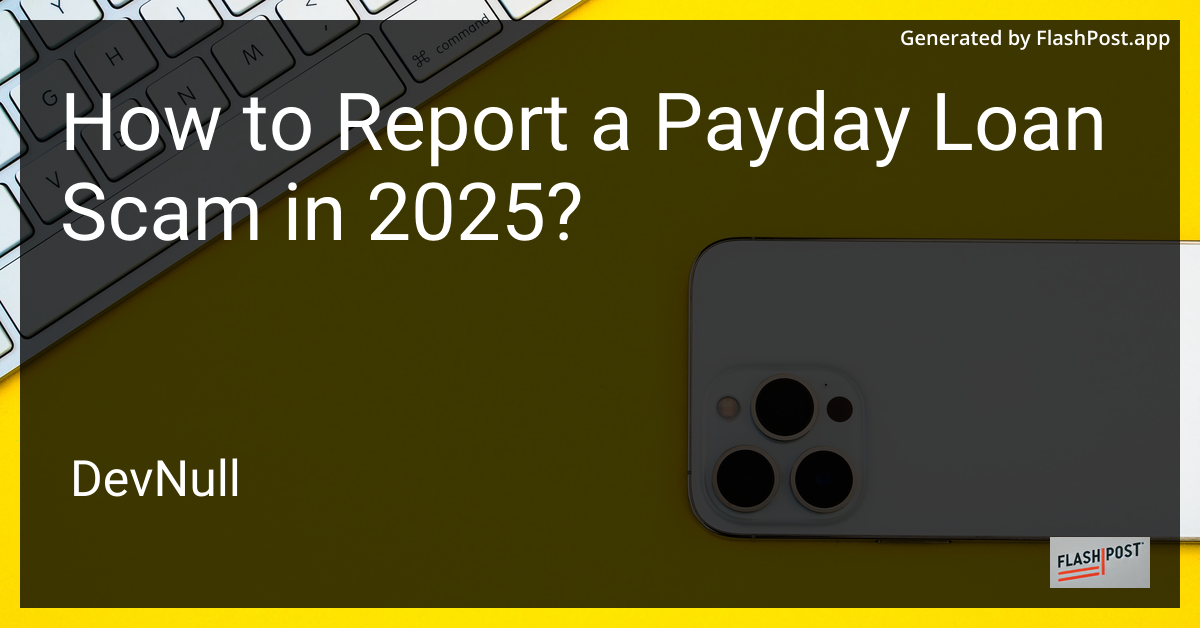

How to Update Drupal in 2025?
Updating your Drupal website is crucial for maintaining security, performance, and access to new features. With Drupal evolving continuously, keeping your site updated ensures that you’re aligned with the latest standards. In this article, we’ll walk you through the process of updating Drupal in 2025, making sure your site remains robust and secure.
Why Update Drupal?
- Security Enhancements: Regular updates address vulnerabilities and protect your site from attacks.
- Improved Performance: Benefit from optimizations and speed enhancements.
- New Features: Access innovative functionalities introduced in newer versions.
- Community Support: Stay aligned with the Drupal community’s best practices.
Pre-Update Preparations
Before proceeding with the update, ensure the following preparatory steps are completed:
-
Backup Your Site: Always create a full backup of your database and files. This allows you to restore the site in case anything goes wrong.
-
Check Compatibility: Verify that your modules and themes are compatible with the new version of Drupal you intend to update to.
-
Review Update Notes: Read through the official update notes. Understand the changes, deprecations, and new features introduced in the target version.
Step-by-Step Update Process
Step 1: Put Your Site in Maintenance Mode
Place your Drupal site in maintenance mode to prevent changes during the update process:
drush sset system.maintenance_mode 1
drush crStep 2: Update Core
-
Navigate to the Project Directory:
cd /path/to/your/drupal/site -
Use Composer to Update: Update the Drupal core using Composer, ensuring all dependencies are managed properly:
composer update drupal/core --with-dependencies -
Update the Database: After updating the core, run the database update script to apply any pending database changes:
drush updb
Step 3: Update Contrib Modules and Themes
-
Update Modules: Use Composer to update all contributed modules and themes:
composer update drupal/module_name --with-dependencies -
Run Update Hooks: Execute any required updates for modules:
drush updb
Step 4: Revert to Live Mode
Disable maintenance mode and clear Drupal’s cache:
drush sset system.maintenance_mode 0
drush crPost-Update Tasks
- Test Your Site: Thoroughly check the site functionalities to ensure everything works as expected.
- Monitor the Logs: Review error logs for any issues that might need your attention.
Conclusion
By following these steps, you can successfully update your Drupal site in 2025. Ensure to periodically check for new updates and keep your skills sharp by engaging with the Drupal community.
Additional Resources
- Learn how to create hashed passwords in Drupal for secure user authentication.
- Explore Drupal deployment strategies for efficient scaling and performance.
- Dive into the Drupal view alter hook for advanced customization and control over data displays.
By maintaining your Drupal site rigorously, you ensure its longevity, security, and effectiveness in serving your audience.
This markdown article provides a comprehensive guide on updating Drupal in 2025, along with useful resources and links to further enhance understanding of Drupal functionalities.