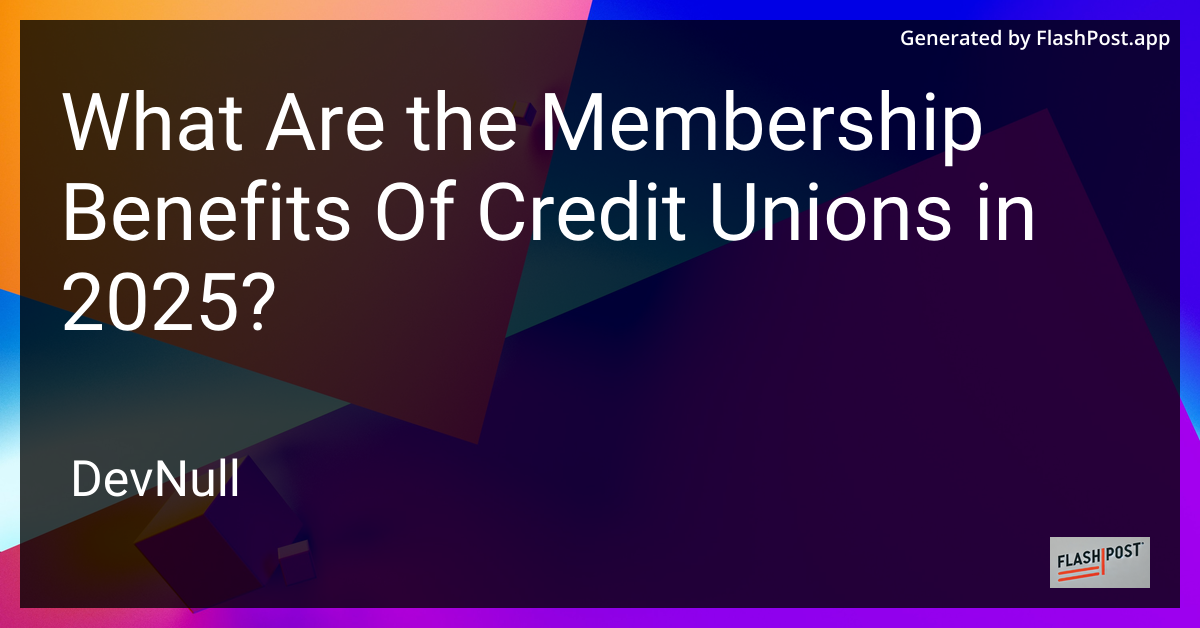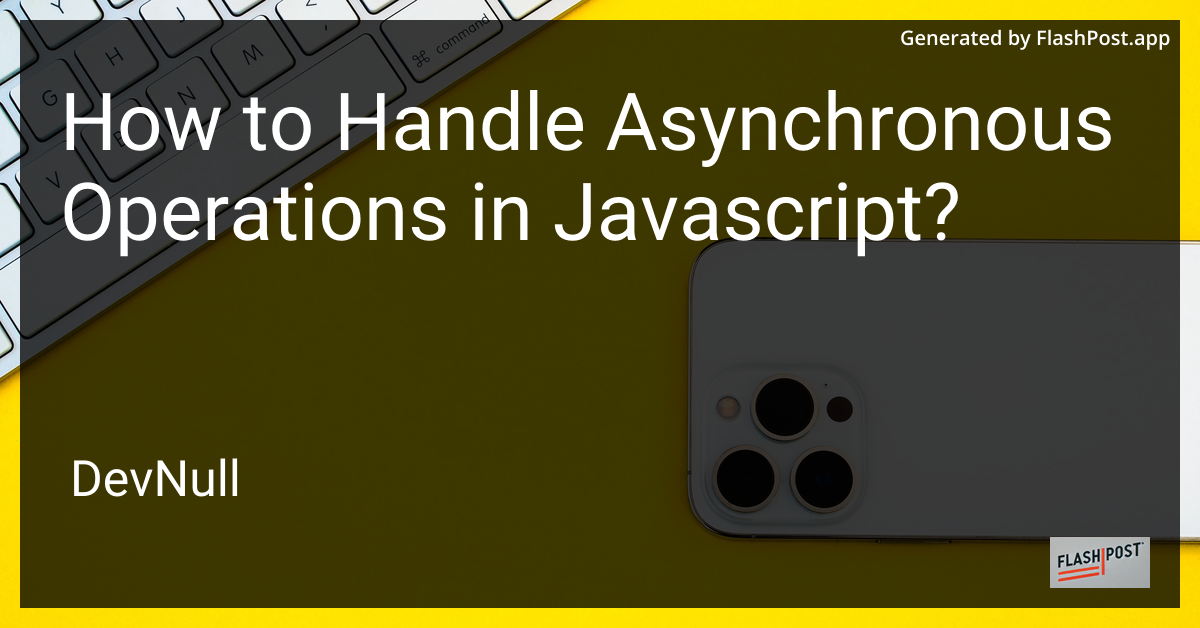
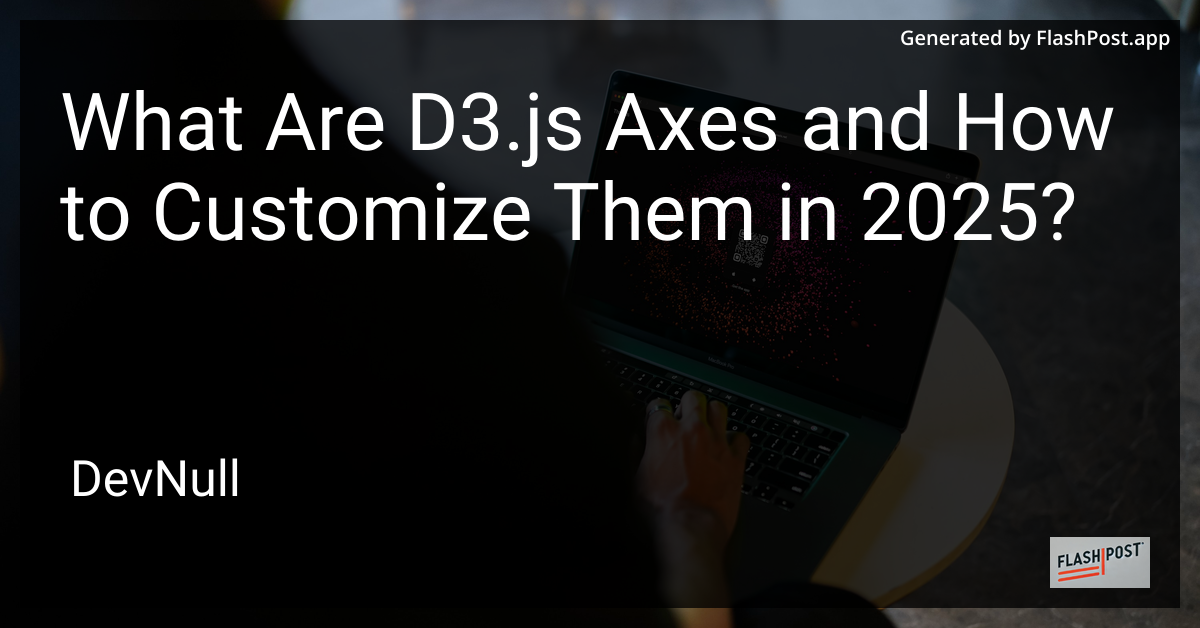
What Are D3.js Axes and How to Customize Them in 2025?
D3.js has solidified its standing as a go-to library for dynamic and interactive data visualizations. When you plunge into the world of D3.js, one of the vital elements you will encounter are axes. In this article, we will explore what D3.js axes are and demonstrate how you can customize them effectively in 2025 to create impactful data visualizations.
Understanding D3.js Axes
D3.js axes are an essential part of any data visualization. They provide a reference framework that helps interpret the data being presented. D3.js provides built-in support for creating axes with functions that make it easier to draw and modify them.
An axis in D3.js is a visual representation of a scale that can be either linear, logarithmic, time-based, etc., and typically consists of ticks, labels, and lines. In a chart, these axes are typically shown as horizontal (x-axis) or vertical (y-axis) lines.
How to Create D3.js Axes
Here’s a basic recipe for creating an axis in D3.js:
const xScale = d3.scaleLinear()
.domain([0, 100])
.range([0, 500]);
const xAxis = d3.axisBottom(xScale);
d3.select('svg').append('g')
.attr('transform', 'translate(0, 400)')
.call(xAxis);In this example, we create a linear scale that maps values from 0 to 100 into a range of 0 to 500 pixels, apply it to an axis, and append it to an SVG element.
Customizing D3.js Axes in 2025
In 2025, the evolution of D3.js has introduced even more exciting options for customizing axes. Here’s how you can personalize them to fit the needs of your data visualizations:
1. Tick Customization
You can customize the ticks on the D3.js axes by modifying their values, appearance, or even adding gridlines. This provides clarity and a clean look by emphasizing the data points.
xAxis.ticks(10) // Defines the number of ticks you wish to display
.tickSize(10) // Adjusts the length of the ticks
.tickPadding(8); // Sets padding between the ticks and tick labels2. Stylizing Axis Lines and Labels
In 2025, modern CSS properties allow for more creative design approaches. Custom fonts, sizes, and colors can make your axes stand out without scripting complexities.
d3.select('g').selectAll('text')
.style('font-size', '15px')
.style('fill', 'blue');3. Dynamic Axes
Harness the power of data binding and transition effects in D3.js to create dynamic changes to your axes based on interaction.
xAxis.ticks(5).tickFormat(d3.format(".2s"));
d3.select('svg').transition()
.duration(1000)
.call(xAxis);With these customizations, D3.js not only positions your axes accurately but also styles them to improve visual appeal and comprehension.
Conclusion
D3.js continues to thrive as a powerful tool for creating dynamic, data-driven graphics. In 2025, its enriched features offer creative ways to customize axes, allowing developers and data scientists to craft visualizations that are both informative and aesthetically pleasing. By following these advanced techniques, you can ensure your data stories are conveyed with precision and flair.
For more on D3.js development, click here. To discover how to layer elements with D3.js, explore this guide. Finally, for a comprehensive D3.js tutorial in 2025, visit this link.
By learning and applying these techniques, you can make full use of D3.js to create impactful data visualizations that capture and hold your audience’s attention.