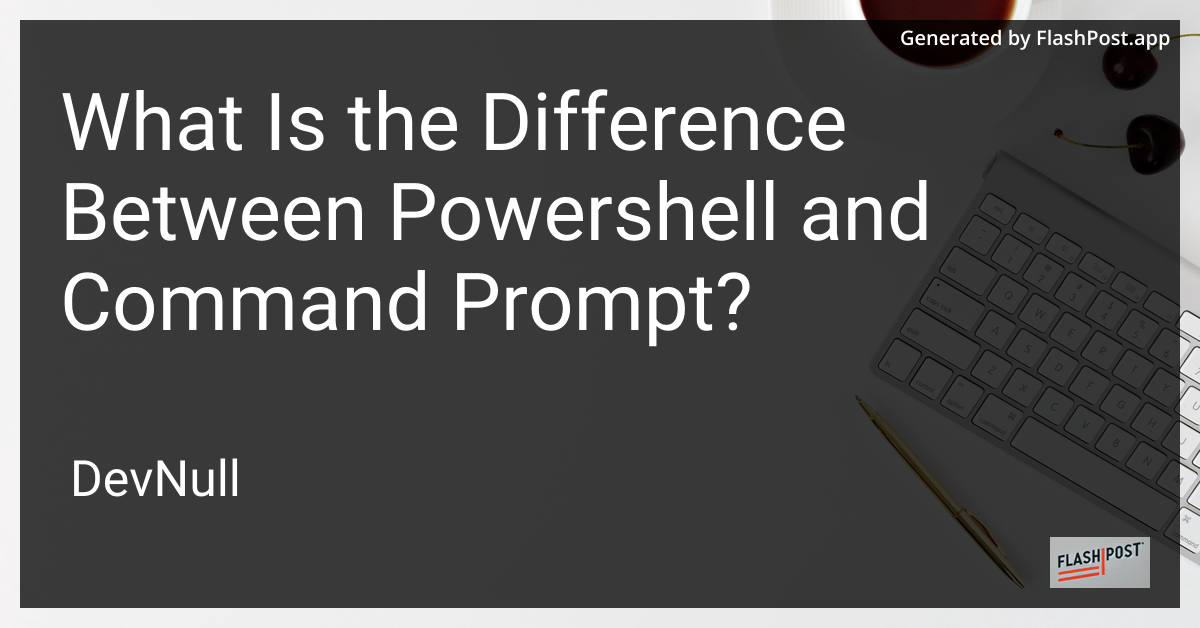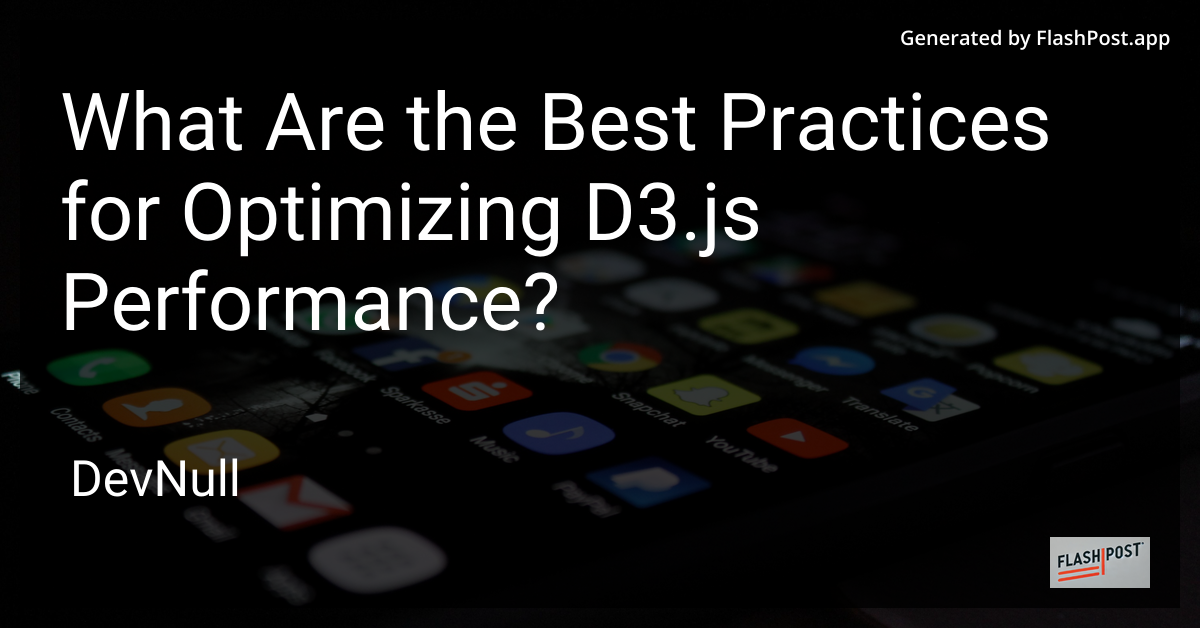
What Are the Best Practices for Optimizing D3.js Performance?
D3.js is a powerful JavaScript library for producing dynamic, interactive data visualizations in web browsers. Its flexibility allows developers to bind data to a Document Object Model (DOM), and apply data-driven transformations to the document. However, as with any tool that offers a high degree of flexibility, managing performance can be a challenge. In this article, we’ll delve into the best practices for optimizing D3.js performance to ensure your visualizations are both efficient and effective.
1. Minimize DOM Manipulations
Minimizing direct DOM manipulations is crucial for performance optimization. Each modification triggers a browser reflow and repaint, which can be resource-intensive. Instead, utilize D3.js’s data-driven approach to update only what’s necessary when data changes. This reduces the overhead associated with rendering.
Useful Resource
2. Use Canvas for Performance-intensive Visualizations
When dealing with a large number of elements, consider using the <canvas> element instead of SVG. While SVG is ideal for vector-based graphics with fewer elements, the canvas is better suited for rendering thousands of elements more efficiently.
3. Optimize Data Binding
Efficiently binding data to DOM elements is essential. Use the enter, update, and exit pattern to manage data changes properly. This allows you to handle only the pieces of the data that have changed, reducing unnecessary operations.
Useful Resource
4. Debounce and Throttle User Interactions
User interactions such as scroll events can trigger a high frequency of updates. Applying debouncing or throttling techniques can significantly reduce the number of updates handled by D3.js, leading to improved performance.
Useful Resource
5. Leverage Efficient Data Structures
Employing efficient data structures for handling large datasets ensures that your application runs smoothly. Consider using typed arrays for numerical data and data structures such as maps and sets that provide faster access times.
6. Reduce Redraws with Layered Rendering
Separate static and dynamic components of your visualization. Static elements can be drawn once, while dynamic elements are updated as needed. This strategy minimizes unnecessary redraws and reduces rendering costs.
7. Monitor Performance and Optimize
Regularly monitor your application to identify bottlenecks. Tools like Chrome DevTools and Firefox Performance can provide insights into function call efficiency, frame rates, and memory usage. Armed with this data, refine your code and approach for optimal performance.
By incorporating these practices, you can significantly improve the performance of your D3.js visualizations, ensuring they are both responsive and scalable. Whether you’re handling small datasets or complex visualizations with thousands of elements, these strategies will help create smoother and more efficient outcomes.
Conclusion
Optimizing D3.js performance requires a sound understanding of both the library’s peculiarities and general web performance principles. By minimizing DOM manipulations, choosing the right rendering tools, efficiently binding data, and leveraging the right techniques for handling user interactions, you can create powerful visualizations that perform well across various scenarios.
For further reading on D3.js techniques and best practices, consider exploring the linked resources.