
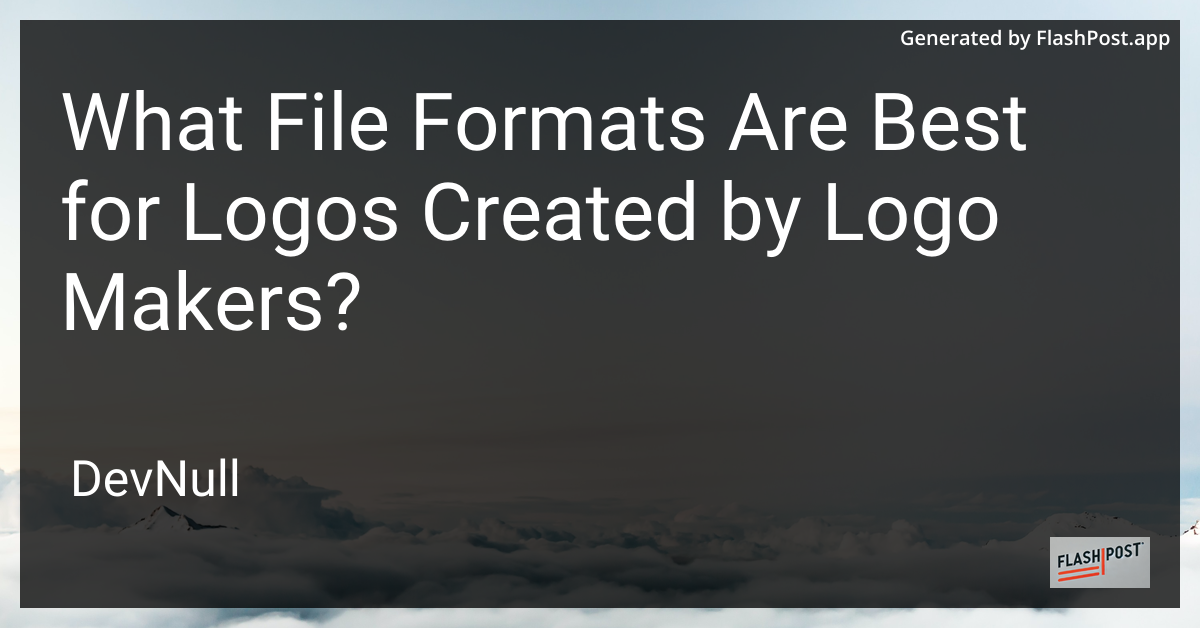
What File Formats Are Best for Logos Created by Logo Makers?
When crafting a logo using a logo maker, choosing the right file format is crucial. The format you choose will influence how your logo appears across different media and platforms, and can affect your branding efforts significantly. In this article, we’ll explore the best file formats to consider for your logo and their distinct advantages.
Key File Formats for Logos
1. SVG (Scalable Vector Graphics)
SVG is a vector-based format that is perfect for logos. It ensures that your logo maintains its quality at any size, from a tiny web icon to a large banner. The scalability of SVG makes it an ideal choice for responsive web design and high-resolution displays.
Benefits:
- Scalability: Maintains high quality at any size.
- Editability: Easily editable in vector graphic software.
- Small File Size: Optimized file size for web use.
2. PNG (Portable Network Graphics)
PNG is a raster format that supports lossless compression, making it a great option for web use. It also supports transparent backgrounds, which is essential for integrating a logo seamlessly into various designs or on different colored backgrounds.
Benefits:
- Transparency Support: Allows for versatile design applications.
- High Quality: Preserves sharpness and quality.
- Wide Compatibility: Supported by almost all web browsers.
3. EPS (Encapsulated PostScript)
EPS is a vector format widely used in professional and commercial print. It ensures high precision and quality, which is crucial for printing your logo on large-scale materials.
Benefits:
- High Print Quality: Ideal for professional printing.
- Vector Format: Easily scalable without loss of quality.
- Compatibility: Supported by most graphic design software.
4. AI (Adobe Illustrator)
AI files are the native format for Adobe Illustrator, which is a leading design tool for creating logos. While not suitable for direct web use, AI files are perfect for saving the original, editable version of your logo.
Benefits:
- Editability: Contains all design elements in an editable form.
- High Quality: Maintains vector fidelity.
- Flexibility: Allows for advanced design modifications.
Choosing the Right Format
The choice of the file format largely depends on how and where you’ll use the logo. For websites and digital media, SVG and PNG are excellent choices due to their scalability and support for transparency, respectively. For print purposes, EPS or AI offer the high-quality vector details necessary for professional-looking print materials.
Related Topics
- Learn how to control a timer in NetLogo by visiting this NetLogo timer control tutorial.
- Discover how to add a logo in React.js with this guide on adding a logo in React.js.
- Understand how to implement a secure logout with a GET request in Laravel by reading this article on Laravel logout.
Choosing the appropriate file format for your logo is crucial for ensuring flexibility, quality, and consistent branding across various platforms. Keep these options in mind as you make your choice to best represent your brand identity!
This article is optimized for SEO with headings, keywords, and internal/external links, ensuring it attracts and retains the right audience.